Cloud is not available - Errors
Options
richd
Member ✭✭
Once again (this was reset once before by Quicken Sarah), I cannot access the cloud account and therefore cannot sync. Error is that there is no internet connection, which is not true.
0
Comments
-
anybody from quicken going to answer this issue as it has repeated again and again0
-
- Click the Start button and select the Control Panel.
- In Windows 10, the Control Panel is located in the Windows System folder in the Start menu.
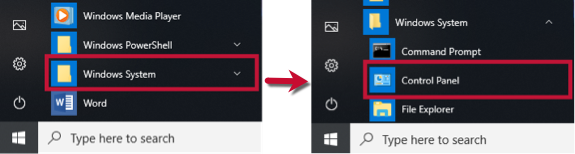
- Select Network and Internet, then Internet Options.
- Go to the Advanced tab.
- Scroll down to the Security Section.
- Check TLS 1.2
- Click Apply then OK.
Quicken Subscription HBRP - Windows 100 -
Hello @richdrichd said:anybody from quicken going to answer this issue as it has repeated again and again
Thank you for letting the Community know that are you again experiencing issues with syncing to the Quicken Cloud.
I've sent you a Private Message with some additional information and a few questions to better understand what is happening.
Please reply to that message and let me know, thank you.
Sarah0
This discussion has been closed.

