Has Anybody Had Download Problems From US Bank
Options
shelquis
Member ✭✭✭
I
have had continuing download problems with my US Bank account for a couple of
months now. My recollection is it started right after a Q update. I sent a note
to Q support immediately, but never got a response. US Bank supports
(supposedly) Direct Connect downloads. I periodically get a Direct Connect
OL-332-A download failure. Bank didn't accept my logon.


When I click the Yes - Next button, the next screen shows my correct Quicken Card Access ID.
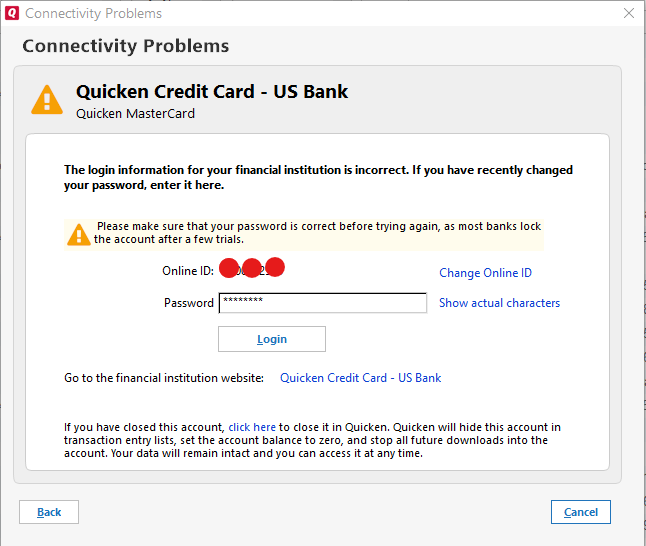
Then I put in the same password that's in the QVault, and I get a screen showing "Success - password was accepted" but it still doesn't download.

I get another OL-332-A failure and have to start the process all over. My fix for this is to Deactivate the account, then re-add it and reinitialize my account. This works successfully for a few days, then I get the same download failure and have to go through the Deactivate, re-add Account process yet once again. The fact that it works fine for a couple of days and then fails again is really puzzling. I'm getting awfully tired of this behavior. Has anyone else seen this? Has anyone else fixed this? If you've got any suggestions, I'd love to hear from you. Thanks.


When I click the Yes - Next button, the next screen shows my correct Quicken Card Access ID.
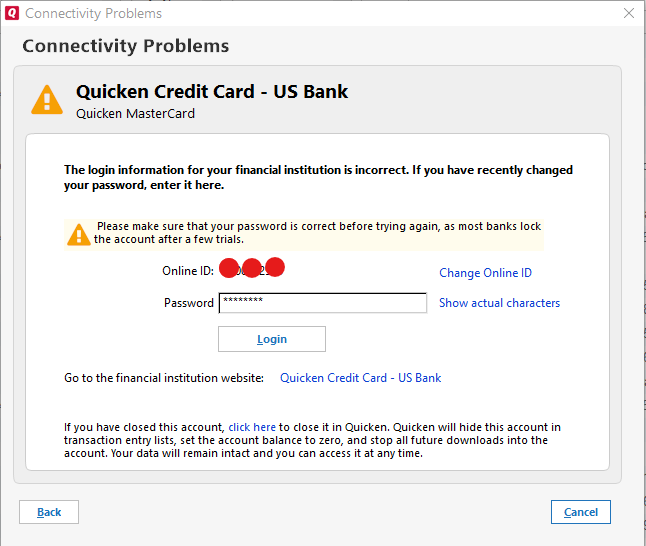
Then I put in the same password that's in the QVault, and I get a screen showing "Success - password was accepted" but it still doesn't download.

I get another OL-332-A failure and have to start the process all over. My fix for this is to Deactivate the account, then re-add it and reinitialize my account. This works successfully for a few days, then I get the same download failure and have to go through the Deactivate, re-add Account process yet once again. The fact that it works fine for a couple of days and then fails again is really puzzling. I'm getting awfully tired of this behavior. Has anyone else seen this? Has anyone else fixed this? If you've got any suggestions, I'd love to hear from you. Thanks.
0
Answers
-
Hello @shelquis,
Thank you for reaching out to the Community about your issue, though I am sorry to hear that you are experiencing this.
If you haven't already, I suggest you try to deactivate all accounts for this financial institution, then force Quicken to "re-discover" all available accounts and see if this will help resolve it. Please, follow the instructions below in order to do so.- Open the Account List in Quicken (Tools > Account List OR Ctrl + A)
- If present, select the Show Hidden Accounts checkbox at the bottom of the Account List
- Edit each account with this financial institution to Deactivate (or Remove From One Step Update) on the Online Services tab
- Click on the General tab and remove any info displayed in the Financial Institution, and Account/Routing Number fields. Note: The account must be deactivated first before these fields can be edited.
- When finished, close the Account List
- Close, then re-open Quicken
- Click the Add Account button at the bottom of the Account Bar on your main view
- Walkthrough this process as if you were going to add a new account, providing the login credentials and answering any security questions/processes presented until you reach the screen where Quicken displays the Accounts Discovered at the financial institution
- Very carefully LINK each of the found accounts to the appropriate account you already have set up in Quicken.
Let us know how it goes!
-Quicken Anja
Make sure to sign up for the email digest to see a round up of your top posts.0 -
Quicken Anja. Yes, the process you describe is my fix, which I have to repeat every week or so because it works for a few days, then I get the PW failure again. I have only one US Bank account and have never had another one in the past. Please reread my post and see if you can find anything that I might try differently. Thanks for your help.0
-
Hello @shelquis,
In certain scenarios, it is hard for us to diagnose issues from the Community. I do apologize for the inconvenience of that.
The steps @Quicken Anja provided, are the steps that we follow for the error that you are receiving. I can imagine how frustrating it must be to deal with this as frequently as you stated you are having to.
I do have some questions for you if that's ok. Where is your data file located? Do you have any third-party apps or cloud services performing backups of your MAIN data file (accessing the file)?
Looking forward to hearing back from you on this!
Quicken Alyssa
0 -
Quicken Alyssa. Thanks for the response. To answer your questions, my data file is in a folder located on the root of my C: drive. It has been there for several weeks. Behavior described in my post has been the same after moving it out of a folder which gets backed up by OneDrive in order to prevent issues. I did this in response to advice by Chris_QPW on an earlier thread. My Q data file is not backed up by OneDrive.
Yes. I use file history backup which does back up my Q data file. I also do a nightly Windows 7 Backup including a System Image. I don't think the Windows 7 backup process is backing up my Q data file, but the system image would include my Q data file. I can't think of any other backups which may be accessing my Q data file. Hope that helps.
As an update, tonight when I ran OSU, I got my (now) standard connection failure with US Bank. When I ran the fix-it, I selected NO I haven't updated pw recently. When it asked me to put in my PW I put in the same pw that is in the Q Vault (and the user id also agreed with the value in the Q Vault. In return, I got a "Success - your pw has been accepted". But when I rerun OSU, it fails again. That behavior is most perplexing.0 -
Hello @shelquis,
Thank you for your response and the additional details. I went ahead and took a further look into your account, but was unable to find any errors. I would recommend first attempting to update your Windows systems to 8/8.1 or 10 if possible. The reason being is that Windows 7 is no longer supported and the minimum system requirement to run Quicken is Windows 8. For more information please visit the link below.
https://www.quicken.com/support/quicken-system-requirements
When you have a moment please attempt the steps from the article linked above.
-Quicken Paloma0 -
Quicken Paloma. My windows version is Windows 10, version 21H1, (OS Build 19043.1348). Why did you think I had an old version of Windows?0
-
Hi @shelquis ,Unless you change all your passwords at US Bank, you are going to have problems. Just remember that your Direct Connect password, must follow the rules from US Bank for Special Character usage, without using any Special Character banned by Quicken. Here is the list within this link: https://www.quicken.com/support/password-vault-your-bank-could-not-use-password-you-entered
thecreator - User of Quicken Subscription R53.16 USA
Windows 10 Pro 32-Bit Build 19045.3693
Windows 10 Pro 64-Bit Build 19045.3754
1 -
Hello again @shelquis,
I am getting the feeling that this behavior is file-specific. There is a way to test that theory. You can open a test file to see if the US Bank accounts behave the same way there.
Here is a link to a Knowledge Base article that contains steps on how to do this. Once you create the new (test) file, you can then add your US Bank accounts into the file. The article that I linked above also tells you how to get back to your original file. This way you can alternate between the two easily. I would suggest updating the new file every time you update the original file. When you see the behavior in the original file, are you also seeing it in the new (test) file?
Looking forward to hearing how this test goes for you! Thanks for hanging in there and trying everyone's suggestions!
Quicken Alyssa1 -
shelquis said:Quicken Paloma. My windows version is Windows 10, version 21H1, (OS Build 19043.1348). Why did you think I had an old version of Windows?
In the 2nd paragraph of your Nov 11 post ... you cite Win 7 (and Win 7 backup) several times. Which would lead anyone to believe that you're running Win 7.
Q user since February, 1990. DOS Version 4
Now running Quicken Windows Subscription, Business & Personal
Retired "Certified Information Systems Auditor" & Bank Audit VP2
This discussion has been closed.



