pen fed downloading
csmmog
Member ✭✭
Penfed does not update from quicken. When I go tot he penfed site, I can't see how to download from there either - their website is 'updated'. Penfed seems unable to help. Anyone else having this problem or found a solution?
0
Comments
-
Hello @csmmog,csmmog said:Penfed does not update from quicken. When I go tot he penfed site, I can't see how to download from there either - their website is 'updated'. Penfed seems unable to help. Anyone else having this problem or found a solution?
I am sorry to hear about this issue with downloads. Thank you for speaking with us about this problem here on the Quicken Community.
Have you noticed any error messages when trying to connect your Penfed account(s)? Also, has your password with your online Penfed account recently changed?
First, save a backup by going to File > Copy or Backup File in the upper menu at the top of the screen. Do this frequently, as it is key to protecting your data and can be a benefit in many other circumstances, as well.
Next, go to your Penfed account and try to log in. Make sure that your credentials are working there as they would normally.
I look forward to hearing back from you once it has been confirmed that your account credentials appear to be working normally.
Thank you,
Quicken Jared0 -
PenFed credit card transactions are not working for me either. The online balance correctly updates but my last downloaded transaction is from February 8.
No issues with my PenFed savings and checking accounts - they are working fine.0 -
Hello @csmmog & @qkn1,
Thank you for reaching out to the Community to report your issue, though I apologize that you are experiencing this.
Please be advised that we do currently have a known issue reported for Pentagon Federal Credit Union which has been escalated internally, is being worked on, and is likely related to the issues you described here. However, we do not have an ETA at this time. While the investigation remains ongoing, please refer to this Community Alert for updates.
We apologize for any inconvenience in the meantime! Thank you.
-Quicken Anja
Make sure to sign up for the email digest to see a round up of your top posts.1 -
I too have this issue since Jan 31. The online balance seems to update, but no transactions.0
-
Quicken stopped recognizing my checking account a couple of months ago, so now I have to manually download the transactions from the Pen Fed website. Quicken customer service rep said it's a Pen Fed issue, Pen Fed customer service rep says it's a Quicken issue. I have submitted logs multiple times, yet no resolution. Please advise.0
-
Hello @ruffed and @Moguard,
Thank you for contacting the Community, I do apologize that this error has been occurring for you and I completely understand your frustration.
Before collecting your logs and escalating this situation, there are a few things I would like to ask and potentially some troubleshooting steps to attempt.
Could you please tell me which version of Quicken you are using? You can see this by going to Help>About Quicken. Does your password for PenFed contain any special characters (such as /, &, \, <, >, etc.)?
Could you please also attempt to refresh your PenFed account information? Below are instructions on how to do so:- Open the transaction register for the account with the error message.
- Click the Gear Icon in the upper right of the register and select Update Now.
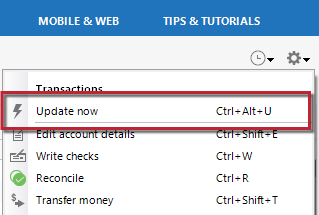
- Follow the on-screen instructions to complete the update.
- Repeat these steps for each account with this error.
-Quicken Jasmine
Make sure to sign up for the email digest to see a round-up of your top posts.
0
This discussion has been closed.


