ONGOING issue with downloads from TRUIST
Options
Jettero
Member ✭✭
I've talked with live support 2x on this issue that I've been having for 3 months now. I still cannot download or pay my bills with my TRUIST bank as of today 1/20/23. [Removed-Rant]. I was told last week by support that it was an ongoing issue that is not yet resolved... [Removed-Rant]
0
Comments
-
Wow. They edited my post. Not creepy at all... I used no profanity and stated only facts. I guess "things I don't want seen" = "rants" now? Like that fact that this issue has been going on since Nov 2022? 3 months.0
-
Just tried connecting to TRUIST again and I still get OL-297-A "Quicken is unable to establish an Internet connection."0
-
Hello @Jettero,Jettero said:Just tried connecting to TRUIST again and I still get OL-297-A "Quicken is unable to establish an Internet connection."
We are sorry to hear about these issues with online banking services. Thank you for asking us about this here on the Quicken Community.
First, if you haven't already, I recommend reviewing the information provided in this Support Article. In particular, follow the steps listed below, in order:Update your internet security settings
- Click the Start button and select the Control Panel.
- In Windows 10, the Control Panel is located in the Windows System folder in the Start menu.
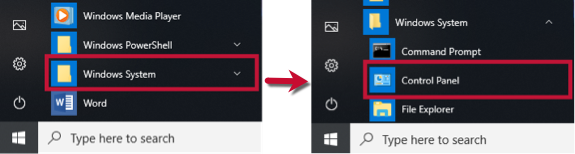
- Select Network and Internet, then Internet Options.
- Go to the Advanced tab.
- Scroll down to the Security Section.
- Verify TLS 1.2 is checked.
- If it is not, check it.
- If it is already checked, continue to the If the issue persists section below.
- Click Apply then OK.
- Try your update in Quicken again.
If the issue persists
If updating the Advanced settings does not resolve the error, follow the additional steps below.
If you get this error with all of your banks
Check your system date and time settings
- Right-click the clock on the task bar at the bottom right corner of your screen and select Adjust date/time.
- In the Date & Time section, check to see if the time is correct. If it is not, fix it.
- To fix it, turn Set time automatically off then click Change and make the necessary adjustment.
- Sometimes the time zone may be incorrect. In the Time Zone section, make sure it is set to the correct time zone.
- If you made any changes to the time or time zone, open Quicken and attempt your online request again.
Restart your computer
- Save your work and close all open applications.
- From the Start menu, choose Restart.
- Select Restart and click OK.
- Once you're back up and running, try your Quicken online request again.
Reconfigure your firewall
- Verify that the Quicken program (qw.exe) has full and unrestricted access to the Internet. For more information, take a look at Configuring Firewalls.
If you get this error with some (not all) of your banks
If only one bank is showing this error, it's likely a temporary issue; if this is the case, wait until the next business day and then try to update again.
In the meantime, make sure the settings are correct for accepting cookies.
- Click the Start button and select the Control Panel.
- In Windows 10, the Control Panel is located in the Windows System folder in the Start menu.
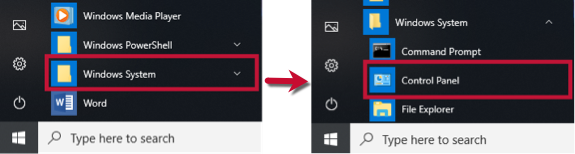
- Select Network and Internet...
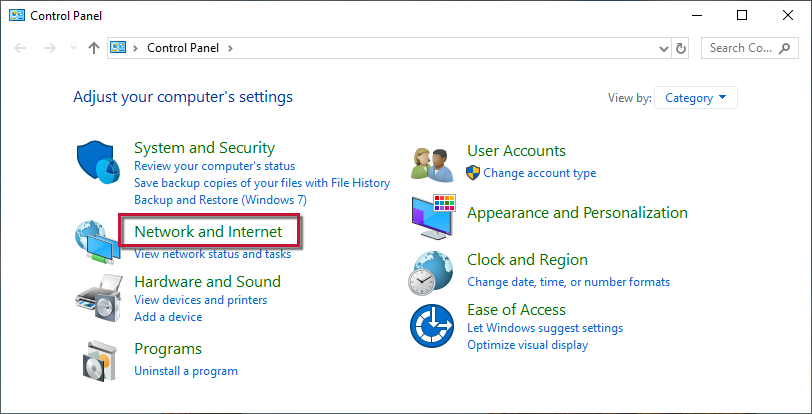
...then Internet Options.
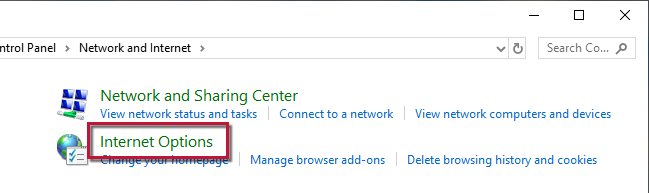
- Select the Privacy tab.
- Click on the Advanced button.
- If available, check the Override automatic cookie handling option.
- Confirm that First-party and Third-party Cookies are both set to Accept.
- Press OK, then Apply and OK again.
- Close Internet Options and try updating Quicken again.
Let us know how this works, if you get the chance.
Thank you,
Quicken Jared0 -
Hi Jared, thanks for the detailed reply. Appreciate it. I checked and I have TLS 1.2 checked in settings. This only happens with Truist, other banks work fine. I did check the box to override automatic cookie handling option, restarted quicken and still get the same OL-297-A error. I'm running windows 7.1
-
Also, not sure if I mentioned this, but it continues past the error and sends me the bank login 2FA text, which I get, then enter, after which I always get the same screen "Sorry, we encountered an error (it's not your fault.)" It has always done this - not a new event, just FYI.0
-
Hello @Jettero,Jettero said:Hi Jared, thanks for the detailed reply. Appreciate it. I checked and I have TLS 1.2 checked in settings. This only happens with Truist, other banks work fine. I did check the box to override automatic cookie handling option, restarted quicken and still get the same OL-297-A error. I'm running windows 7.
I am happy to help in any way I can, and I am glad you were able to let us know about your results from implementing the instructions offered earlier. We do apologize that this is continuing.
While I would much prefer to be able to provide a resolution from the Quicken Community, in this case, the source of the error would necessarily be isolated to the financial institution's servers. I recommend reaching out to TIAA Cref support for additional assistance. It is often best to ask to speak with 'Tier 2' representative or escalations team when reaching out to support, as these individuals are most knowledgable about third-party software, such as Quicken. Their assistance may also be necessary in documenting and diagnosing the issue further.
I hope that is helpful, and feel free to reach out with any additional questions or concerns.
Thank you,
Quicken Jared0
This discussion has been closed.
