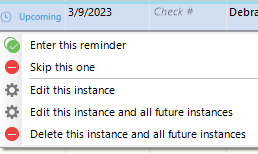Fix major flaw in posted reminders?
I use quicken automatic reminders, putting in coming transactions a week before they become due. They go into the registry just fine but once there are useless. You can change them, modify them, nothing!
You put a little wheel with them which displays "more actions" which, when clicked offers "Skip this one", "Edit this instance and all future instances", or "Delete this instance and all future instances".
Where is the option to
Just delete/skip this one instance?
To accept this instance and confirm its entry in the registry?
Lastly, why can't if simply paste a picture of the problem with this report?
Comments
-
Auto entry puts the transaction into the register on the date requested. It is no longer a reminder and can't be skipped or edited. You should be able to change the transaction that has been entered in the register by using the entry (save) arrow (not the reminder wheel) but future reminders won't be affected. Instead of auto entry a week ahead of time, you can try changing the register to display future reminders. That way it is simply displayed and all the reminder editing option are available until it is actually entered.
As far as incuding images to posts, there are restrictions on new members that limit how it is done until you have a certain number of posts/replys. I understood that cut/paste should be permittted but attachments were not. You might check the help section to verify how images can be included.
Quicken user since 1995
Win11 Deluxe Subscription thru 20240