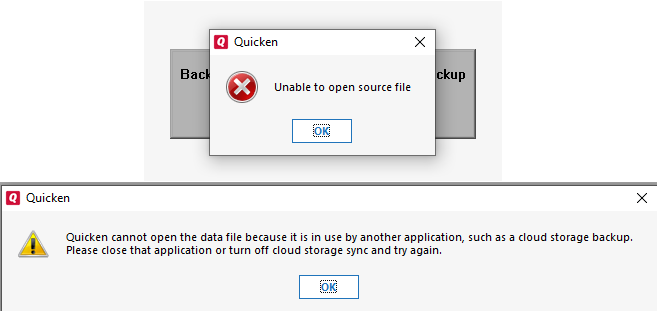Backup now fails - can't open file, in use by another application.
I opened Quicken Home and business today to update accounts. It had an update that I let be done. Now my system won't backup to either OneDrive nor to Dropbox. I get the same error message for both. I closed every program and shut down my computer. Restarted the computer and only opened Quicken. Same errors. There are two errors, I've combined them in one graphic. First you get the top one. Close that and get the second one.
Where do I look to resolve this? I like to back up my software! Help?
Comments
-
Hello @Leslie Lawson,
Thank you for reaching out to the Community and telling us about your issue. I'm sorry to hear you're running into this problem. That error message means that when Quicken is trying to access your file to make the backup, it sees that it is being used by another application. This can happen if your Quicken file is on a shared drive, on a cloud drive, or if you have some sort of backup service that periodically syncs with and backs up your data. One of the easiest ways to see exactly where your Quicken file is stored is by clicking on File and looking near the bottom of the list, just above the word Exit. It will list the 4 Quicken files you have most recently been in. The one in the 1st position is your current file. If you are seeing something like One Drive or Dropbox listed in the file location, then your file is synced with a cloud drive rather than being on your hard drive. If you are seeing something other than the C drive listed for file location, then you may have your Quicken file on a shared network drive.
Thank you.
Quicken Kristina
Make sure to sign up for the email digest to see a round up of your top posts.
0 -
I've always been able to save my backup to Dropbox and onedrive. That's the solultion when you have a computer crash, you can still get to your information on another computer. Now you're telling me we can no longer backup to the cloud? That doesn't make sense after all the years of being able to do just that.
0 -
do you have the active QDF file on a local hard drive that is tagged as an auto-backup folder for DropBox or OneDrive ? -
Basically … do you have the QDF FILE location tagged as a backup folder - which would be the problem as Quicken closes & reopens it for a Backup - but the backup can't run because the cloud services are also trying to copy the recently "closed" file … so no winners -
QWin - R54.16 - Win10
0