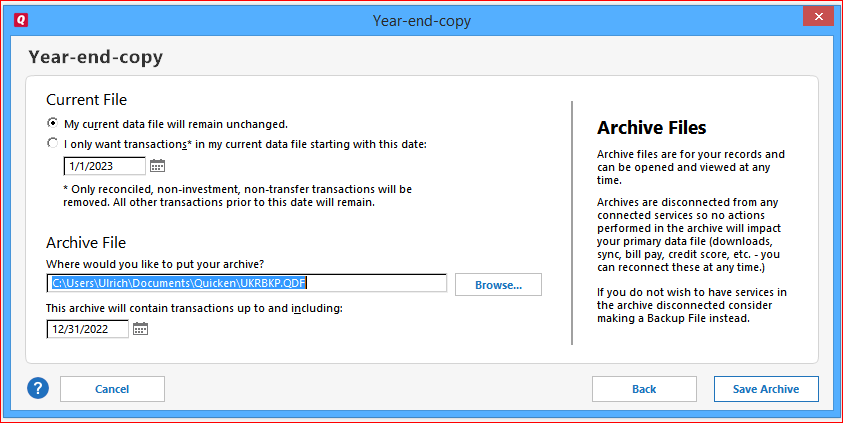missing transactions
I wanted to archive two credit card accounts that Have not been used for 2-3 years. I backed up both files and then followed directions to archive each of these files. Then I went to update and do work in two current accounts and discovered that all transactions for the past year for these two accounts are no longer there. It seems likely that these 2 events are connected. How do I get the transactions back? Less urgent: what went wrong? I don't want to do this again.
Answers
-
Hello @Jean W Smith,
Thank you for reaching out to the Community and telling us about your issue, though I apologize that you are experiencing this.
For the 2 accounts that are missing data, could you please provide the name of the financial institution they are connected to? And which connection method is being used for them to connect (Express Web Connect or Direct Connect)?
Thank you!
-Quicken Anja
Make sure to sign up for the email digest to see a round up of your top posts.0 -
What method did you use to "archive" these accounts? File Menu / Copy or Backup File / Create a year end archive?
What year end copy options did you use and what cutoff dates did you specify?Are you aware of the fact that Year End Copy processes the entire Quicken data file, with all its accounts included and not just one or two selected accounts … if it did, where did you select the accounts to process?
If your current Quicken data file, after all the archiving you did, does not meet your expectations, restore your data file using the Backup file you create prior to archiving.
Inactive accounts can be marked as closed and be hidden from the Accounts Sidebar, yet leave the transactions intact for later review if needed.0 -
Hi Anja,
I selected each of the accounts I wanted to archive so they showed on the screen. I used the Copy or Backup option under File to (I thought) backup each of these closed accounts, then I used the Create a Year End Archive option to (I thought) archive each account. I did not enter any dates because it has been over 2 years since each of these accounts were used and I assumed that I was archiving each account separately as it was selected under banking when I was using Copy or Backup. I was reading instructions from Help on my phone as I did this so I did not have to switch back and forth between screens on my laptop. One does not always see the full instructions on the tiny phone screen. I have never archived any Quicken files before though I have used Quicken since I bought it on a floppy disk from Comp USA. I did it this time because I kept getting an error message when I tried to update my accounts from Wells Fargo. I thought archiving those accounts would help with the Wells Fargo issue. Now that I have roamed around on the Quicken Support website and gotten to know your friendly community I realize that the Wells Fargo problem may not necessarily be something related to a problem on my end but on Wells Fargo. Sure wish I had had this community starting when I bought my first floppy disk at Comp USA! LOL I will now try to restore all from the backup file and then try to update from Wells Fargo again. If that is still a problem I know where to turn ;)
0