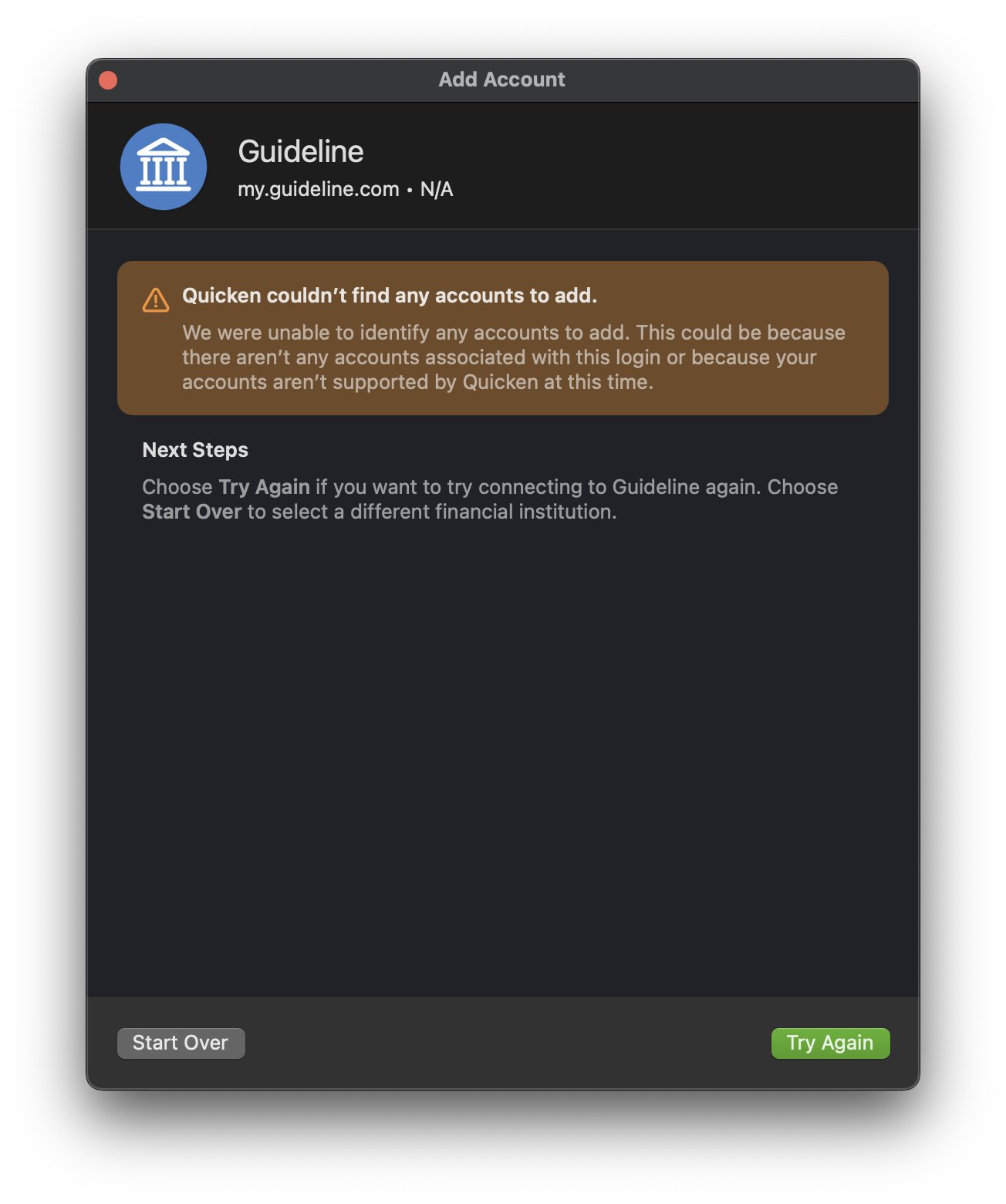"Quicken couldn't find any accounts to add" when adding Guideline retirement account
I have a retirement account through guideline.com. Since I am also an owner of my business, when I sign in, I'm prompted to select an account (either my personal one, or my company "plan collaborator"). In my personal account, I have a special password that can be used for financial app access. I have tried adding my guideline account into Quick Classic Deluxe version 8.2.0 for Mac, but after I type in my email address and financial app password, it says "Quicken couldn't find any accounts to add".
Answers
-
Hi @DSDxp
Not sure if this is related to your problem, but you indicate that you are using Quicken for Mac, but next to your user name above - it indicates you are a "Quicken Windows Subscription
Member"Which one is it - Windows or Mac?
Frankx
Quicken Home, Business & Rental Property - Windows 10-Home Version
- - - - Quicken User since 1984 - - -
- If you find this reply helpful, please click "Helpful" (below), so others will know! Thank you. -0
Categories
- All Categories
- 52 Product Ideas
- 35 Announcements
- 237 Alerts, Online Banking & Known Product Issues
- 20 Product Alerts
- 507 Welcome to the Community!
- 676 Before you Buy
- 1.4K Product Ideas
- 55.1K Quicken Classic for Windows
- 16.7K Quicken Classic for Mac
- 1K Quicken Mobile
- 828 Quicken on the Web
- 122 Quicken LifeHub