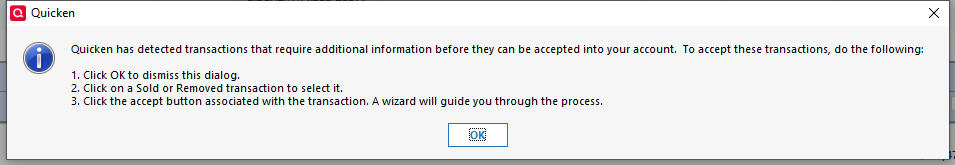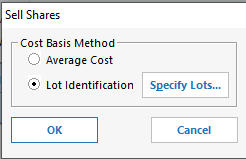What happens if I don't specify lots in Sell Shares?
Sometimes after I download and accept transactions for my brokerage account, I get the following popup message:
I follow the instructions, which brings up this dialog:
Then, I usually click the Specify Lots button and in the next dialog, I choose First In.
My question is, what happens if I just click OK, instead of Specify Lots? Is there a default?
Also - I always choose First In. Is there a way to set that as my default, so I don't have to keep doing the above for each sale?
Thanks.
Best Answers
-
For online connected investment accounts check Edit / Preferences / Downloaded transactions. There are some settings you might want to take a closer look at.
0 -
My question is, what happens if I just click OK, instead of Specify Lots? Is there a default?
The default is First In. If that is okay for you, just click the OK.
0
Answers
-
For online connected investment accounts check Edit / Preferences / Downloaded transactions. There are some settings you might want to take a closer look at.
0 -
My question is, what happens if I just click OK, instead of Specify Lots? Is there a default?
The default is First In. If that is okay for you, just click the OK.
0
Categories
- All Categories
- 41 Product Ideas
- 36 Announcements
- 224 Alerts, Online Banking & Known Product Issues
- 21 Product Alerts
- 498 Welcome to the Community!
- 676 Before you Buy
- 1.3K Product Ideas
- 54.3K Quicken Classic for Windows
- 16.5K Quicken Classic for Mac
- 1K Quicken Mobile
- 814 Quicken on the Web
- 115 Quicken LifeHub