RESOLVED - The downloaded file "quicken.r34.24.to.r35.23.wyu" failed the Adler32 validation
Joel S.
Member ✭✭✭
tried a few times this morning to update, one was automatic when I started quicken, another was a manual update, both resulted in the same error.
the rest of quicken seems to be working fine, with one step updates and everything else, so thats good.
the rest of quicken seems to be working fine, with one step updates and everything else, so thats good.
1
Comments
-
I'm getting the exact same issue with the same scenario. Started quicken this am and get this message. manually tried to apply update as well
0 -
I'm having the same problem also!!! :-(0
-
I got a notification that an update is available. I clicked to go ahead and it fails with:
Version R35.23 (Aug, 2021)
The update failed to downloaded
The downloaded file "quicken.r34.24.to.r35.23.wyu" failed the Adler32 validation.
Luckily I can start up Quicken without the update!0 -
When One Step Update came up had new version notice. Have tried to run update several times but it keeps failing to download. Details say downloaded file “quicken.r34.24.to.r.35.23.wyu” failed the Adler32 validation0
-
Same issue0
-
Received same error0
-
Also cannot update, get the same error "The downloaded file "quicken.r34.24.to.r35.23.wyu" failed the Adler32 validation."0
-
Looks like Quicken pulled the release, which is why we're all getting this error. From the first pinned announcement on this page: https://community.quicken.com/discussion/7897852/windows-r35-xx-release-us#latest
"UPDATE 8/16/21 The release of R35.23 has been paused and is no longer available for download directly within Quicken."1 -
same issue, several attempts0
-
I have the same issue0
-
I just spent the last 30 minutes trying to download R35 over and over again with this error: "The downloaded file "quicken.r34.24.to.r35.23.wyu" failed the Adler32 validation" - only to find this footnote to the release notes posted the same day: "The release of R35.23 has been paused and is no longer available for download directly within Quicken.
If you would like to install this release, without waiting for it to be released live for all users, please download and install the Mondo Patch, available here."
I have a few questions 1) why was the release pulled back? What's wrong with it? 2) can you remove the message: "A new version of Quicken is available for download" in my One Step Update until the new version is actually "available" (since it's not anymore)?1 -
I am getting the same error0
-
Have the same issue. Looks like the build was not fully tested prior to release.1
-
Same here.0
-
Received this message when upon downloading the latest update file.
The downloaded file "quicken.r34.24.to.r35.23.wyu" failed the Adler32 validation.
Uninstalled the program - reinstalled it - attempt to update - same message.
Any thoughts?
Patrick0 -
Same issue with Alder32 validation, whatever that is?
Looks like the version numbers are confused. I have R34.24 installed already and this newer version is tagged as R35.23. Which one is correct?


----Quicken User since 1998 ----
0 -
Same error with same error message0
-
exact same response.0
-
Same problem here. I assume Quicken will fix this soon?0
-
I am getting the same error0
-
same thing, multiple attempts0
-
Received notice during OSU a new version of Quicken was available. Allowed download however when the update started update process, a validation error occurred

“Never stop dreaming,never stop believing,never give up,never stop trying, andnever stop learning.”
Quicken user since 19930 -
Same ... what Max said.0
-
Same problem. 08/17/2021 0830 EDT0
-
Same error0
-
Hi All,
Apparently that release has now been paused for the time being (which is a normal procedure for new releases).
Please see the Notice located at this LINK for more information, including a mondo patch in case you want to update that way before the general release.
FrankxQuicken Home, Business & Rental Property - Windows 10-Home Version
- - - - Quicken User since 1984 - - -
- If you find this reply helpful, please click "Helpful" (below), so others will know! Thank you. -3 -
Same Problem0
-
Same here. 08/17/2021 08:40 EDT0
-
Update fails and Q' crashes. Tried it twice with same result, shown below:
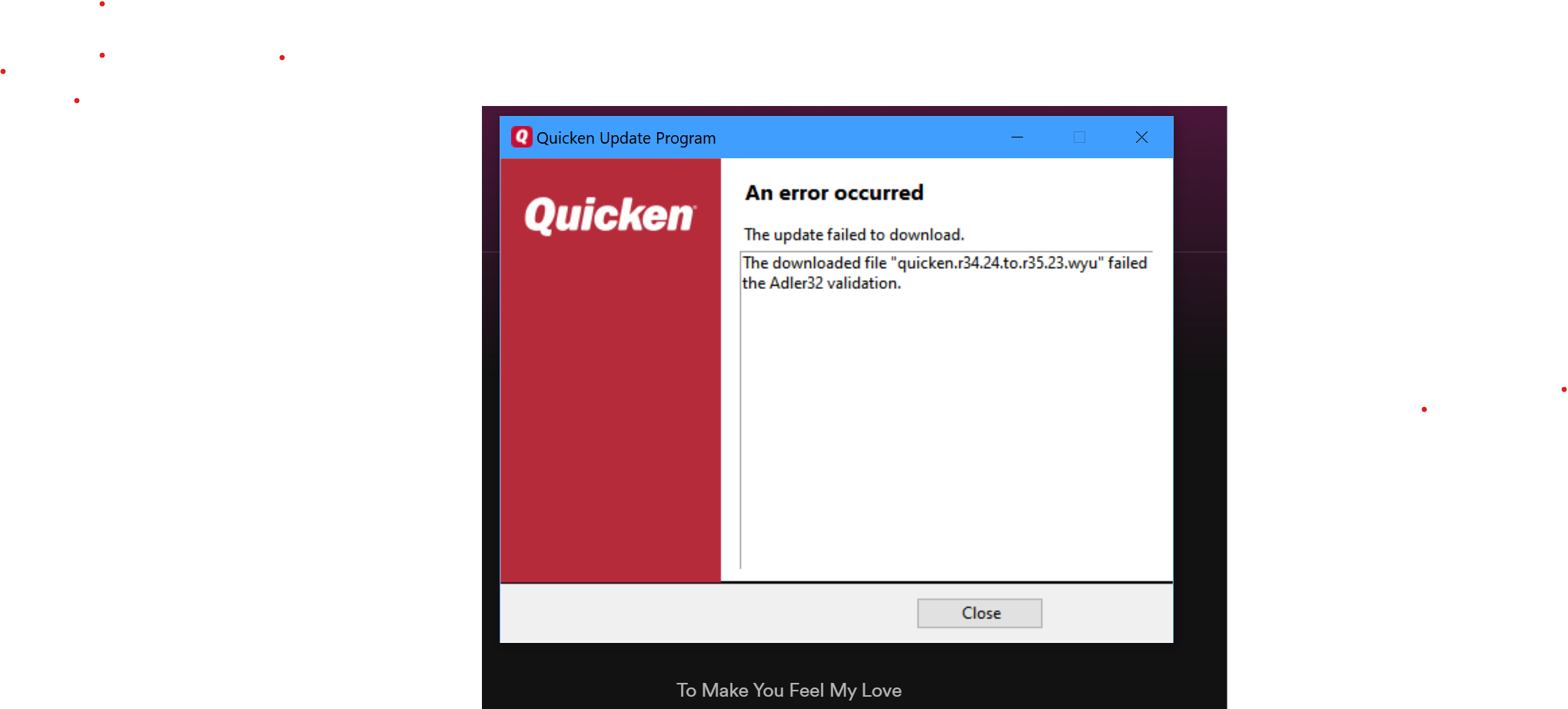 0
0 -
Seems odd to be going from R34.24 to R35.23. What happened to all those in between? I install all updates pushed out to me so I assume what I have now was the latest?
----Quicken User since 1998 ----
0
Categories
- All Categories
- 60 Product Ideas
- 36 Announcements
- 216 Alerts, Online Banking & Known Product Issues
- 21 Product Alerts
- 704 Welcome to the Community!
- 671 Before you Buy
- 1.2K Product Ideas
- 53.9K Quicken Classic for Windows
- 16.4K Quicken Classic for Mac
- 1K Quicken Mobile
- 812 Quicken on the Web
- 115 Quicken LifeHub






