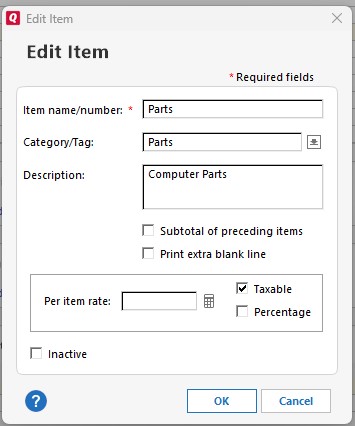Can't add sales tax to invoice (Q Win Canada)
Hello. I am new to Quicken Home and Business. I have created a custom invoice that contains a 15% HST tax. However, when I go to the actual invoice, the tax is not there and I cannot see how to add the tax or have the tax go to my "sales tax account". I am in Canada. Can someone please help? Thank you.
Answers
-
I have the US version of Quicken HBR so I don't know if it wworks the same as the Canadian version. Is there a Taxable box on each Invoice Item? If so, is the box checked. There should be a "T" in the "T" column on the invoice form.
Quicken Subscription HBRP - Windows 100 -
Hi Greg. Thanks for reaching out. There is no taxable box on each invoice item. That's what I was hoping to see. Cheers.
0 -
Can you post a picture of your Invoice Item form? Have you created a sales tax account?
Quicken Subscription HBRP - Windows 100 -
I just found the solution. I had to go into my account list/ select the customer invoice and business bills accounts/ edit account/ enable tax tracking. Hopefully this helps other users. Cheers.
1 -
Thanks Greg. I got it figured out. Cheers.
0
Categories
- All Categories
- 49 Product Ideas
- 35 Announcements
- 225 Alerts, Online Banking & Known Product Issues
- 18 Product Alerts
- 504 Welcome to the Community!
- 673 Before you Buy
- 1.4K Product Ideas
- 54.9K Quicken Classic for Windows
- 16.6K Quicken Classic for Mac
- 1K Quicken Mobile
- 824 Quicken on the Web
- 120 Quicken LifeHub