How do I "fix" blue entries in an investment account?
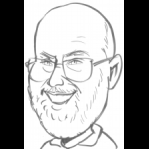
Aholiab
Member ✭✭✭
I have maybe 8 entries from last week in one investment account that are blue-ish. Each wants me to "Enter Cost," but I have no clue what the costs were. I can look up today's price, that that's not it. If it doesn't come downloaded, I don't know what it is, but Quicken seems to think that I should know these costs. How do I tell Quicken to just go figure it out? Or something?
0
Best Answer
-
Those are placeholders. I would delete them.
You can read more about placeholders in this FAQ:
https://community.quicken.com/discussion/7190594/faq-placeholders-deciphered-if-you-are-frustrated-with-placeholders-read-this
Quicken user since Q1999. Currently using QW2017.
Questions? Check out the Quicken Windows FAQ list5
Answers
-
Those are placeholders. I would delete them.
You can read more about placeholders in this FAQ:
https://community.quicken.com/discussion/7190594/faq-placeholders-deciphered-if-you-are-frustrated-with-placeholders-read-this
Quicken user since Q1999. Currently using QW2017.
Questions? Check out the Quicken Windows FAQ list5
This discussion has been closed.
Categories
- All Categories
- 44 Product Ideas
- 36 Announcements
- 228 Alerts, Online Banking & Known Product Issues
- 21 Product Alerts
- 497 Welcome to the Community!
- 677 Before you Buy
- 1.3K Product Ideas
- 54.4K Quicken Classic for Windows
- 16.5K Quicken Classic for Mac
- 1K Quicken Mobile
- 814 Quicken on the Web
- 116 Quicken LifeHub
