What do the colors indicate in the Cleared column - i.e. blue/green
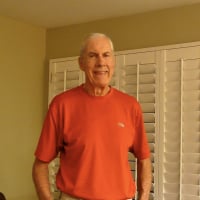
Gotom
Member ✭✭✭
Some Cleared show up as blue, some green. What does that mean?

0
Best Answer
-
In your example:
Top=green with white checkmark=Reconciled
Bottom=blue with checkmark=cleared
Not shown=empty (no checkmark)=uncleared7
Answers
-
In your example:
Top=green with white checkmark=Reconciled
Bottom=blue with checkmark=cleared
Not shown=empty (no checkmark)=uncleared7 -
Thanks again, John!1
This discussion has been closed.
Categories
- All Categories
- 50 Product Ideas
- 35 Announcements
- 235 Alerts, Online Banking & Known Product Issues
- 18 Product Alerts
- 506 Welcome to the Community!
- 674 Before you Buy
- 1.4K Product Ideas
- 55K Quicken Classic for Windows
- 16.7K Quicken Classic for Mac
- 1K Quicken Mobile
- 826 Quicken on the Web
- 121 Quicken LifeHub
