FAQ: Add Rental Accounts & Properties

Adding Rental Accounts and Properties in Quicken for Windows Home, Business & Rental
Before adding your property and tenant information, Quicken first needs to know where you would like your rental property income and expenses recorded by adding your rental related accounts to your Quicken file.
Be sure to add all checking/saving/credit card accounts connected to your Rental Properties to see the full financial picture and ensure accurate reporting in Quicken.
Adding Accounts in Quicken for Windows
If you would like to manually enter your transactions and not connect to your Financial Institution to download your transactions, select the blue “Advanced Setup” link from the bottom left of the Add Account window.
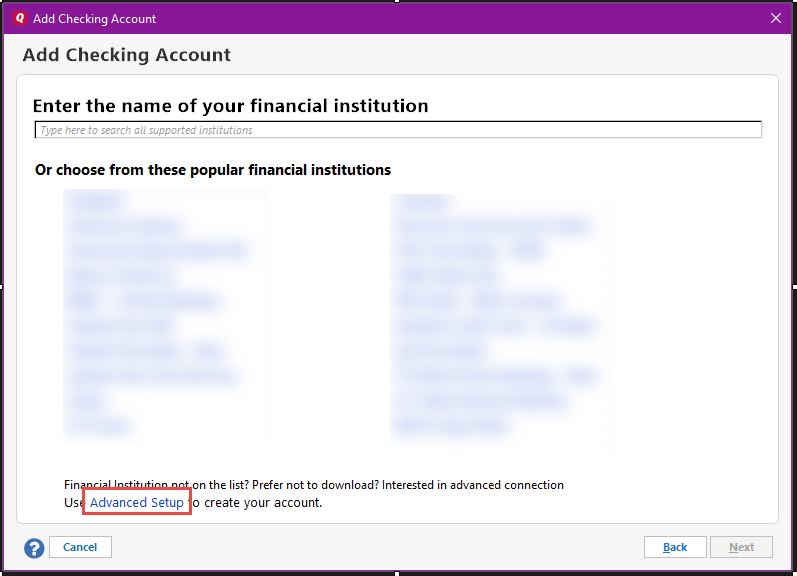
Add a Property (1)
Quicken uses the information entered about your rental property to group together rental transactions and can use this information to display the income and expense transactions for your rental property.
If you would like Quicken to display the income, expenses, and tax deductions by rental property, a separate rental property must be added in Quicken to correlate to each real-world property.
To add a Rental Property in Quicken, go to the Rental Property Tab and select “Properties & Tenants” in the upper right corner, then “Add Property”. Enter the property details, including Unit information (if adding a multi-unit property).
Tags (2)
After entering the Rental Property name, Quicken automatically creates a “Tag” with the same name as the property. Tags are used to associate transactions with the appropriate rental property or unit and can be used to filter reports to view all transactions associated with a specific property or unit.
Track value of rental property (3)
If you would like to track the rental property in your Net Worth reports, select “Yes, I want to track the value of this rental property” and enter the Approximate value of the property.
A house account will automatically be created by Quicken that has the same name as the entered Rental Property and the same opening balance as the entered approximate value of the property. (If a “house account” already exists in Quicken and you would like to link it to the rental property, select the already existing house account in the House account name list)
Property Documents (4)
Every property added to Quicken has a storage section for documents, such as property registration documents, deeds, pictures, maps of the property, etc. These documents are uploaded to Quicken for easy access and can be sent directly from Quicken via email to easily share photos or maps of the property with others, such as prospective renters.


Categories
- All Categories
- 57 Product Ideas
- 34 Announcements
- 235 Alerts, Online Banking & Known Product Issues
- 19 Product Alerts
- 510 Welcome to the Community!
- 678 Before you Buy
- 1.4K Product Ideas
- 55.2K Quicken Classic for Windows
- 16.7K Quicken Classic for Mac
- 1K Quicken Mobile
- 828 Quicken on the Web
- 121 Quicken LifeHub