Category Summary Report
kevinweid
Quicken Mac Other Member ✭✭
Hi everyone, quick question that I even feel dumb for not being able to fix. But why does my "Gas & Fuel" category show up as in "Money In"? The transactions are all there and correct showing negative. But shouldn't it be under the "Money Out" section?
I am attempting to attach an image of my "Money In / Auto & Transportation" section....
Thanks in advance
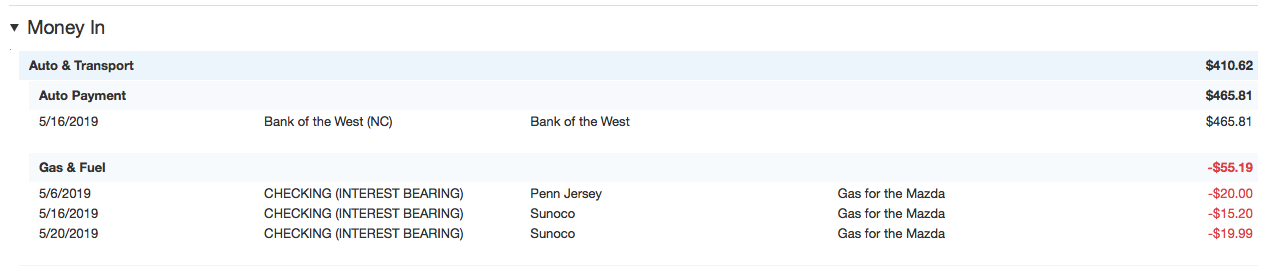
I am attempting to attach an image of my "Money In / Auto & Transportation" section....
Thanks in advance
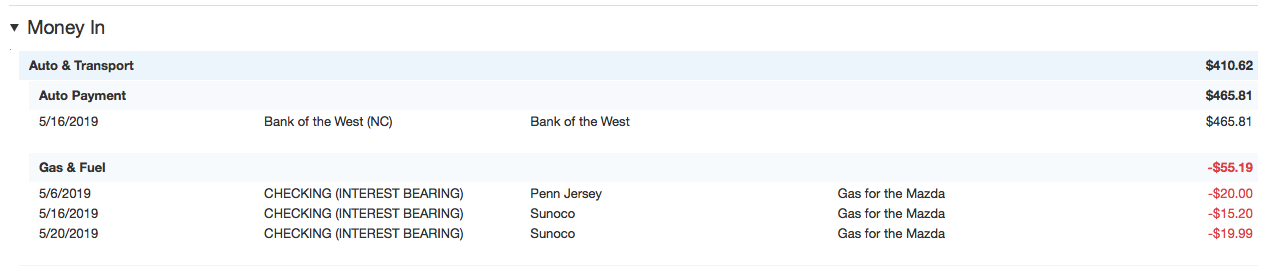
0
Best Answer
-
Hello @kevinweid
Thank you for taking the time to share the details of this issue with the Community, although I apologize for any frustration or inconvenience experienced.
If you haven't already, I would recommend reviewing the information available at https://www.quicken.com/support/using-loan-management-quicken-mac and let us know if this helps to answer how to set-up and track loans in Quicken for Mac or if there are further questions/concerns that the Community can assist with.
Thank you,
Sarah5
Answers
-
RickO...thank you for your reply so quickly. I double checked and they appear to be all "negatives & in red". Also I attached a screen shot showing that it should be set as an expense. As for the New Report > Transaction Report I quickly looked at that and appears that I have to go through a set up for it at this point.

0 -
RickO wrote;That appears to be the case here. Note that the subcategory, Auto Payment, is positive (a credit) and that the total for the parent category, Auto & Transport, is thus positive. Mac is looking a the positive value for the parent category and treating it as Money In.
".... or you have transactions where the amount is positive instead of negative for that category."
Question to OP - shouldn't the Auto Payment be a debit (expense)? - or was this instance a special occassion?QWin & QMac (Deluxe) Subscription
Quicken user since 19911 -
Hmm, That positive "Bank of the West" is a auto loan setup under the Debt column on the left side bar. Now in order to decrease that account I have to enter it as a positive amount with in that register. I am thinking that I don't have something setup right with having it under "Property & Debt"?Question to OP - shouldn't the Auto Payment be a debit (expense)? - or was this instance a special occassion?
I had to manually set that auto loan account up and it does not pull information from that institute. So is it best to just delete it and not show it as Debt and let the transactions come in from Checking and tag them as "Auto Payment"? I had attempted to do it this way so I could visually see the amount of the loan on the left side.
0 -
Hello @kevinweid
Thank you for taking the time to share the details of this issue with the Community, although I apologize for any frustration or inconvenience experienced.
If you haven't already, I would recommend reviewing the information available at https://www.quicken.com/support/using-loan-management-quicken-mac and let us know if this helps to answer how to set-up and track loans in Quicken for Mac or if there are further questions/concerns that the Community can assist with.
Thank you,
Sarah5
This discussion has been closed.
Categories
- All Categories
- 56 Product Ideas
- 34 Announcements
- 239 Alerts, Online Banking & Known Product Issues
- 20 Product Alerts
- 510 Welcome to the Community!
- 678 Before you Buy
- 1.4K Product Ideas
- 55.2K Quicken Classic for Windows
- 16.7K Quicken Classic for Mac
- 1K Quicken Mobile
- 828 Quicken on the Web
- 121 Quicken LifeHub
