Inserting (Another) Logo for Business Invoice (Windows 2017 Home/Bus.)
STinCA
Quicken Windows 2017 Member
Hello Community,
I am having the hardest time figuring out how to find the screen in which to insert my company logo. I've searched in help and on the community and I am not having any luck. From my understanding, I go to Business --> Invoices; however, I am not even seeing the Business tab that is being referenced. My headings are File. Edit. View. Tools. Reports. Help.
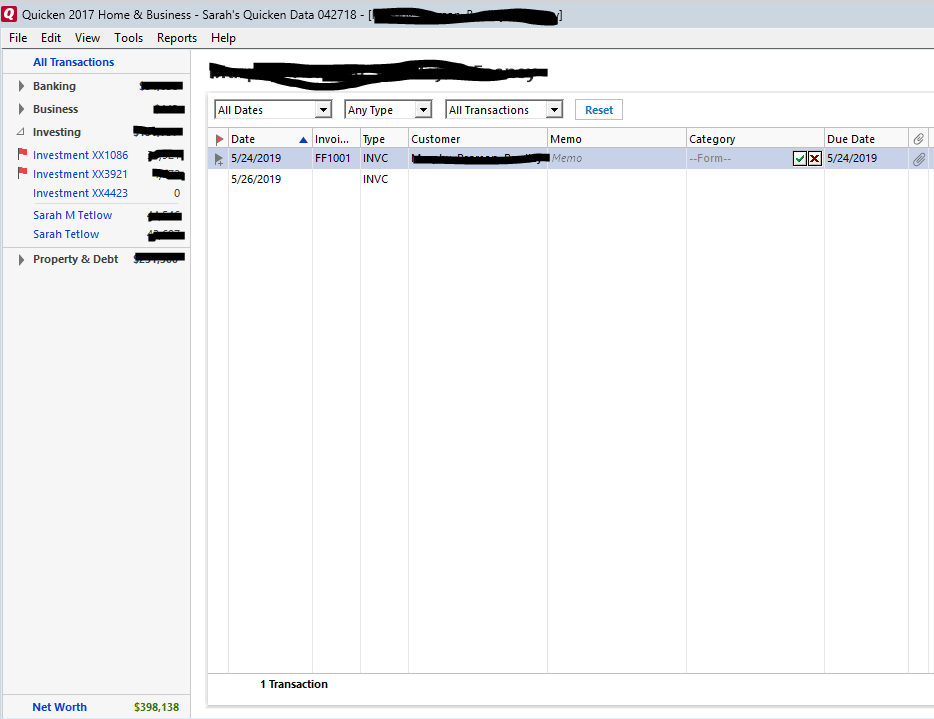
An alternate way I've found is by going through an existing form layout and clicking the arrows next to the company logo. I have tried ever method of adding / clicking and this is not an option.

Somehow I did it once before because I have my other business logo in there, but I can't even find where and how that was added. Help!?
0
Best Answer
-
Click View and then Tabs to show. You can click Business to show the tab as well as any other ones you want.
You can then click the Business tab, Business Actions pull down, Invoices and estimates and finally Design invoice forms...
Quicken Subscription HBRP - Windows 106
Answers
-
Click View and then Tabs to show. You can click Business to show the tab as well as any other ones you want.
You can then click the Business tab, Business Actions pull down, Invoices and estimates and finally Design invoice forms...
Quicken Subscription HBRP - Windows 106 -
sooo simple, thank you. This got me where I needed to be.
0
This discussion has been closed.
Categories
- All Categories
- 52 Product Ideas
- 35 Announcements
- 237 Alerts, Online Banking & Known Product Issues
- 20 Product Alerts
- 507 Welcome to the Community!
- 676 Before you Buy
- 1.4K Product Ideas
- 55.1K Quicken Classic for Windows
- 16.7K Quicken Classic for Mac
- 1K Quicken Mobile
- 828 Quicken on the Web
- 122 Quicken LifeHub
