FAQ: Windows Defender & Controlled Folder Access

Quicken Sarah
Alumni ✭✭✭✭
Windows Defender protects against malware/ransomware by including a feature called “Controlled
Folder Access” which can limit or prevent a program from accessing or writing
to files and folders stored on the hard drive, including Quicken and Quicken Data Files.
More information about the Windows Defender and Controlled Folder Access is also available here.
If access to read/write to a file or folder is blocked, Quicken may be unable to open existing or create new data files and could prevent newly entered information from saving in the Data File.
To check if Windows Defender and Controlled Folder Access is enabled:- Open the Windows Start menu and select “Settings”
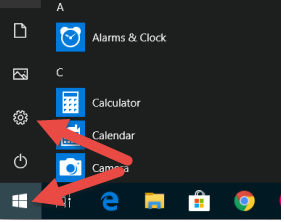
- In Settings, select “Update & Security” then “Windows Security”


- Under Windows Security select “Virus & Threat Protection” and “Manage Ransomware Protection”


- If enabled the Controlled folder access will be toggled to Yes.

- To see what folders are protected and allow access, select "Protected Folders" and Add a protected folder

- Or Whitelist Quicken and Add it as an Allowed App by selecting Allow an app through Controlled folder access and Add an allowed app

4
This discussion has been closed.
Categories
- All Categories
- 52 Product Ideas
- 35 Announcements
- 240 Alerts, Online Banking & Known Product Issues
- 20 Product Alerts
- 506 Welcome to the Community!
- 676 Before you Buy
- 1.4K Product Ideas
- 55K Quicken Classic for Windows
- 16.7K Quicken Classic for Mac
- 1K Quicken Mobile
- 826 Quicken on the Web
- 121 Quicken LifeHub