How to Backup Quicken Settings?
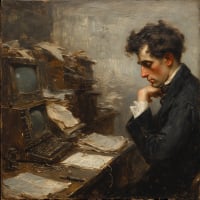
isonclubikin
Quicken Windows Subscription Member ✭✭✭✭
I'm getting ready to re-install Windows 10 and would like to avoid having to manually set up Quicken again. Is there some way to backup and restore the Quicken SETTINGS (not my data files -- that's easy)? Perhaps just copy everything in:
C:\Users\[username]\AppData\Roaming\Quicken\config
? Or, perhaps everything in the directory above it?
C:\Users\[username]\AppData\Roaming\Quicken\config
? Or, perhaps everything in the directory above it?
0
Best Answer
-
I copied everything from the
C:\Users\[username]\AppData\Roaming\Quicken
folder and that seems to have worked just fine. I had to re-enter my Quicken ID, but that was to be expected.0
Answers
-
I think that's the only folder that contains Quicken user settings.Quicken Subscription HBRP - Windows 100
-
Also C:\ProgramData\Quicken\ConfigIt appears that only the file QUICKEN.INI in that folder contains user settings which might be affected.
Quicken user since version 2 for DOS, as of 2025 using QWin Premier (US) on Win10 Pro & Win11 Pro on 2 PCs.
0 -
I copied everything from the
C:\Users\[username]\AppData\Roaming\Quicken
folder and that seems to have worked just fine. I had to re-enter my Quicken ID, but that was to be expected.0 -
Hi @isonclubikin ,
When you do a Manual Backup of your Quicken Data File, then restore the Manual Backup, all my settings are there.
thecreator - User of Quicken Subscription R53.16 USA
Windows 10 Pro 32-Bit Build 19045.3693
Windows 10 Pro 64-Bit Build 19045.3754
0
This discussion has been closed.
Categories
- All Categories
- 52 Product Ideas
- 35 Announcements
- 239 Alerts, Online Banking & Known Product Issues
- 20 Product Alerts
- 508 Welcome to the Community!
- 677 Before you Buy
- 1.4K Product Ideas
- 55.1K Quicken Classic for Windows
- 16.7K Quicken Classic for Mac
- 1K Quicken Mobile
- 828 Quicken on the Web
- 122 Quicken LifeHub

