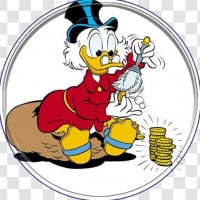Auto Reconcile doesn't always work
jgelona
Quicken Windows Subscription Member ✭✭
I have some accounts where the transactions are downloaded when I update but even though the account is set to reconcile it doesn't.
0
Best Answer
-
Cannot say why you are experiencing an issue with reconcile, but resetting the option may help. The "Reconcile using online balance" setting needs to be disabled/unchecked under Account>Edit>Online Services. The next time you reconcile the account will trigger "use paper or online balance?". You can then re-select the option.
7
Answers
-
Cannot say why you are experiencing an issue with reconcile, but resetting the option may help. The "Reconcile using online balance" setting needs to be disabled/unchecked under Account>Edit>Online Services. The next time you reconcile the account will trigger "use paper or online balance?". You can then re-select the option.
7 -
That seem to work. Thanks1
-
I had the same problem. I have no idea why, after all this time of auto-reconcile working just fine, it stopped qorking. Sure enough, the "Reconcile using online balance" box was checked. I don't remember messing with that. In any case unchecking it fixed the problem. Thanks for putting me on the right trail!
By the way, the help screen for "how do I turn on auto reconcile" is either wrong or incomplete or confusing. It pointed me to a checkbox that didn't exist, probably because the "Reconcile using online balance" checkbox (the thing I don't remember ever turning on!) was checked. (Sure enough! I just experimented. Messing with "Reconcile using online balance" makes that missing check box (under "reconcile") come and go.0 -
Thank you, thank you to GeoffG! Plugged in my problem - found the exact problem already asked - found GeoffG's answer and 'voila' it is working - AMEX is not auto-reconciling again.
Great to have these answers available - they are really timeless - the problems can come up any year.0 -
Oops - reading my comment - typed 'not' instead of 'now' when mentioning auto reconcile should read: is NOW working. Sorry about that.0
-
Reconcile seldom works! I never know my true balance unless I check with the bank! Auto reconcile somehow got turned on. It seemed to work better than trying to reconcile without it0
This discussion has been closed.
Categories
- All Categories
- 69 Product Ideas
- 36 Announcements
- 223 Alerts, Online Banking & Known Product Issues
- 21 Product Alerts
- 582 Welcome to the Community!
- 673 Before you Buy
- 1.3K Product Ideas
- 54.1K Quicken Classic for Windows
- 16.5K Quicken Classic for Mac
- 1K Quicken Mobile
- 813 Quicken on the Web
- 115 Quicken LifeHub