When I click on"Update Settings" in the "One Step Update" icon's pull down it doesn't go to settings
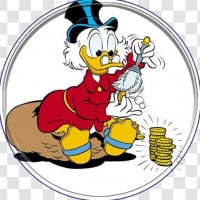
Bertilak
Member ✭✭✭✭
When I click on"Update Settings" in the "One Step Update" icon's pull down it doesn't go to settings but instead initiates the update! Annoying! This is true only on the first time after opening the data file.
0
Best Answer
-
The method to prevent initiating OSU is to enter your password and select Settings in the lower left of the dialog. Selecting Enter by mistake will launch OSU.
 5
5
Answers
-
The method to prevent initiating OSU is to enter your password and select Settings in the lower left of the dialog. Selecting Enter by mistake will launch OSU.
 5
5 -
AH! simple once you know it, but none-the-less it's an odd interface! You select an option but it then makes you re-select what you just asked for.
Instead of "Settings" the button should probably say "Continue" AND that should be the default! The user ALREADY selected "Settings." Quicken should believe the user the first time!.0
This discussion has been closed.
Categories
- All Categories
- 60 Product Ideas
- 36 Announcements
- 221 Alerts, Online Banking & Known Product Issues
- 21 Product Alerts
- 704 Welcome to the Community!
- 672 Before you Buy
- 1.2K Product Ideas
- 53.9K Quicken Classic for Windows
- 16.4K Quicken Classic for Mac
- 1K Quicken Mobile
- 812 Quicken on the Web
- 115 Quicken LifeHub
