How do I edit my invoice form?
scott39
Quicken Windows Subscription Member
I can't figure out how to edit the form I'm using for invoices. If I have an invoice open, and select "<customize>" under "layout" it asks me if I want to save and then nothing happens.
This site talks about a "Form Designer" that is available under "Business Actions." If I have business actions I cannot find it.
Any help would be appreciated
This site talks about a "Form Designer" that is available under "Business Actions." If I have business actions I cannot find it.
Any help would be appreciated
0
Best Answer
-
Make sure Business is checked under Tabs to show.Quicken Subscription HBRP - Windows 105
Answers
-
What version of Quicken are you running?
So after you either select Yes or No in the save invoice dialog, Quicken doesn't display the form designer shown below? Selecting "yes" or "no" should bring you to forms designer. Note that selecting Yes, Quicken expects some level of completeness of the invoice form before moving on. So try selection No...
Another way to get to forms designer is:
Business Actions>Invoices and estimates>Design invoice form...
Going this route, are you able to display the forms designer?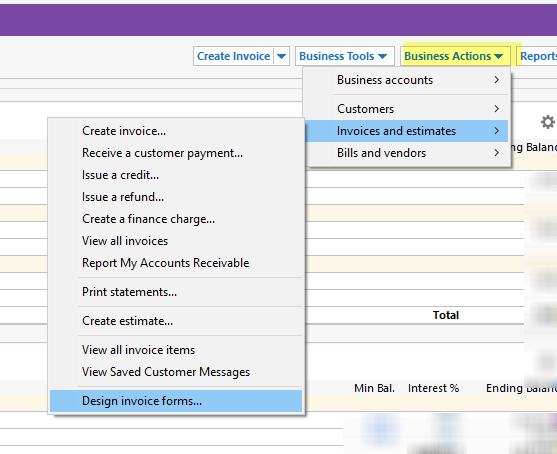
0 -
I am using Quicken Home, Business & Property Rental R26.17.
"So after you either select Yes or No in the save invoice dialog, Quicken doesn't display the form designer shown below?"
That is correct. Nothing happens. it doesn't matter if I say yes or no.
I don't have a toolbar that looks like what you have shown.0 -
From Quicken --> View --> Standard MenusQuicken Subscription HBRP - Windows 100
-
It is already set to Standard Menus.0
-
Make sure Business is checked under Tabs to show.Quicken Subscription HBRP - Windows 105
-
That was it. Thank you.0
-
@scott39
if you haven't done so already, please do make sure that you have enabled the Tabs bar and that all (or most of) the tabs are showing. Use the View Menu to make the selections.
Use the View Menu to make the selections.
Not only does the Tabs bar allow for fast switching between functions, absence of a tab may make the tab's functions unavailable at unexpected places.
0
This discussion has been closed.
Categories
- All Categories
- 54 Product Ideas
- 34 Announcements
- 240 Alerts, Online Banking & Known Product Issues
- 20 Product Alerts
- 510 Welcome to the Community!
- 678 Before you Buy
- 1.4K Product Ideas
- 55.1K Quicken Classic for Windows
- 16.7K Quicken Classic for Mac
- 1K Quicken Mobile
- 828 Quicken on the Web
- 121 Quicken LifeHub

