setting up amount column in a checkbook
Best Answers
-
Also, keep in mind that when you now type a payee, you will have differing options based on previous QuickFill rules. The first option will be a blank transaction, the rest are the QuickFill options. For example:
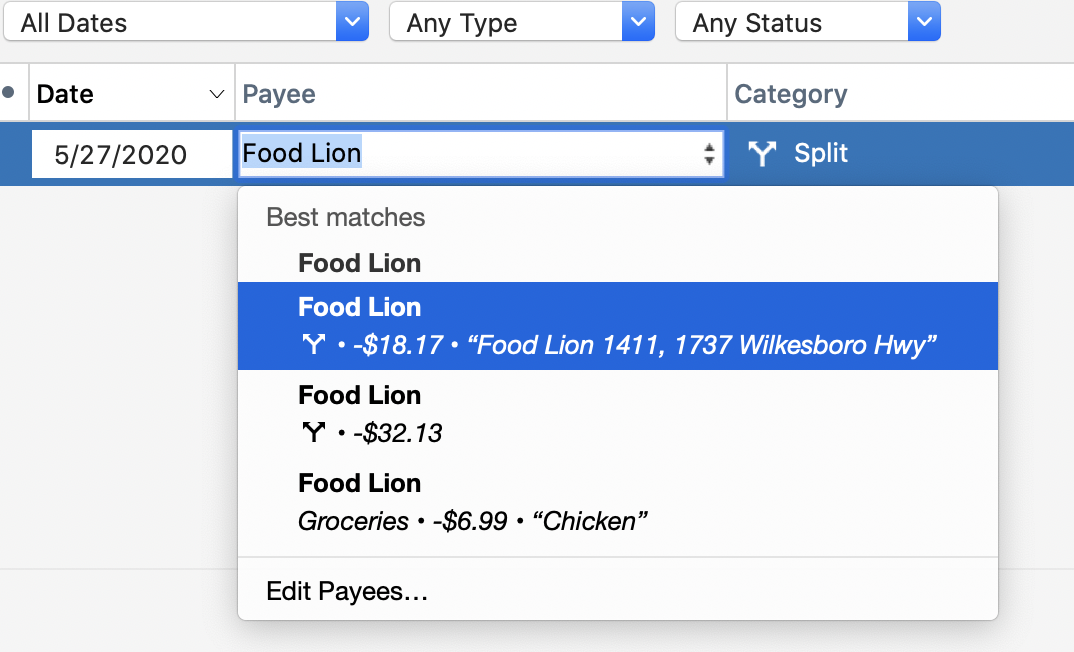
5 -
worked perfectly, thank you1
-
To add or remove columns to the register
Select "Account Actions"Select "Register Columns..."
Or in newer versions you can click the gear icon in the upper right hand corner of the account register to get a list of available columns. Click to put a checkmark in the missing column(s). (Also explore the new columns, added to your version of Quicken, if they might be helpful for your needs.)How to customize an Account Register in Windows
https://www.quicken.com/support/how-do-i-customize-my-register-quicken-windows
Account Registers in Mac
https://www.quicken.com/support/account-registers-quicken-mac
If you are not showing a balance column then you might first need to select an individual account in the side bar.
I'm staying on Quicken 2013 Premier for Windows.
6
Answers
-
I suspect you are using recent versions of Quicken, as they have enhanced/been tweaking the QuickFill rules. While this offers a lot of new powerful features, it does take some learning of the new options.
After you make sure you are up to date with the latest version, you can go into Quicken:Preferences:Register, and make sure the QuickFill option is selected and set to save for All fields. This will cause the last entered transaction (well, a list you can choose from for that Payee when entering the transaction manually) with the amount already there.
0 -
Well I just tried that, checked both, auto and all worlds. Closed Quicken, reopened it and tried a new entry but the field still came up 0 until I typed a new number in?0
-
Try it again after you enter a new transaction-that is creating rules for new transactions moving forward. No rules have been created for existing. (Well, one has, but only not with amount)0
-
Also, keep in mind that when you now type a payee, you will have differing options based on previous QuickFill rules. The first option will be a blank transaction, the rest are the QuickFill options. For example:
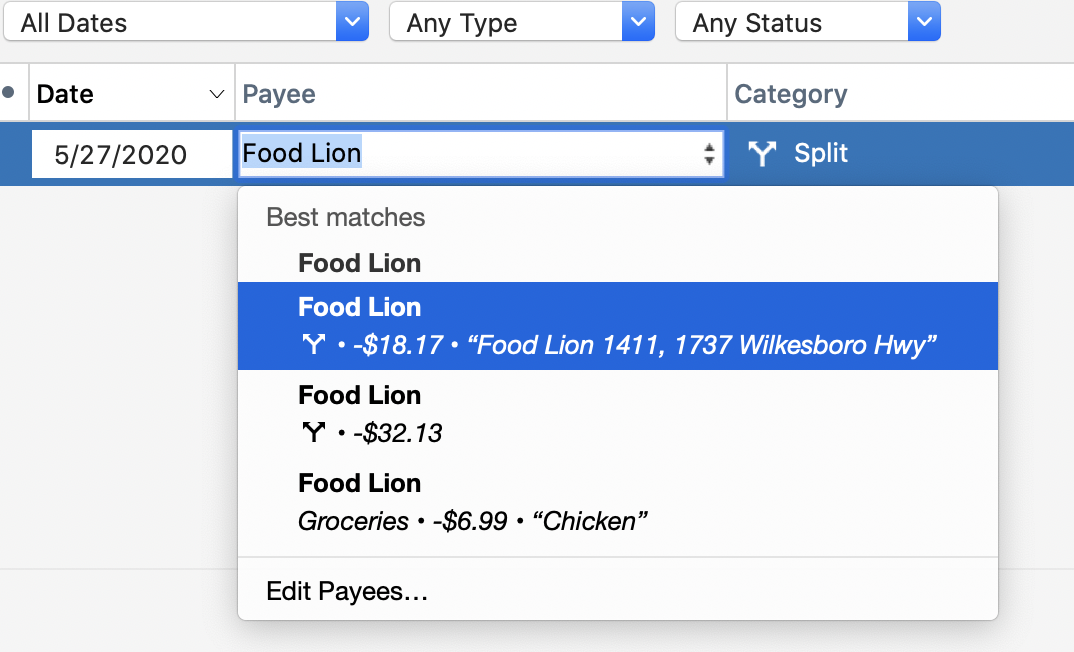
5 -
worked perfectly, thank you1
-
how do I get balance in checkbook register?0
-
To add or remove columns to the register
Select "Account Actions"Select "Register Columns..."
Or in newer versions you can click the gear icon in the upper right hand corner of the account register to get a list of available columns. Click to put a checkmark in the missing column(s). (Also explore the new columns, added to your version of Quicken, if they might be helpful for your needs.)How to customize an Account Register in Windows
https://www.quicken.com/support/how-do-i-customize-my-register-quicken-windows
Account Registers in Mac
https://www.quicken.com/support/account-registers-quicken-mac
If you are not showing a balance column then you might first need to select an individual account in the side bar.
I'm staying on Quicken 2013 Premier for Windows.
6
Categories
- All Categories
- 57 Product Ideas
- 34 Announcements
- 235 Alerts, Online Banking & Known Product Issues
- 19 Product Alerts
- 511 Welcome to the Community!
- 678 Before you Buy
- 1.4K Product Ideas
- 55.2K Quicken Classic for Windows
- 16.7K Quicken Classic for Mac
- 1K Quicken Mobile
- 828 Quicken on the Web
- 122 Quicken LifeHub

