Which is my data file?
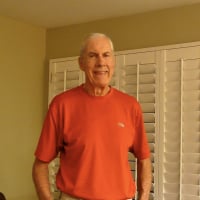
Gotom
Member ✭✭✭
I was hacking around for an old transaction in very old data files - now not sure where to find current one. Am not sure what folder they're in - also not sure where backups are - I need basic guidance to make sure I open the correct file. Thanks, Tom
0
Answers
-
Thanks! My problem is my hacking left a trail into Recents - I think. Now I'm not sure how to recognize my file (in its Q2018 format). In fact I probably used Q2018 to try and open old files . .0
-
I don't know what a Sanitized data file is.0
-
Ok, the automatic backup wants a location to save the restored file - where should that go?0
-
If you do auto backups routinely, there should be a BACKUP sub-folder in the current data file's directory containing several recent ,QDF-backup files. Mine has 10 from August.
Quicken user since 1995
Win11 Deluxe Subscription thru 20240 -
It's proving hard to navigate to that folder - if I just dump it on the desktop will the next automatic backup go to the correct folder you're referring to?0
-
After putting on Desktop I can drag into that folder manually. But will the next automatic backup go to the correct folder you're referring to?0
-
or does it automatically go to the last place an automatic b.u. was stored?0
-
My experience is that for automatic backups, Quicken creates a BACKUP sub-folder in whatever location the .QDF that is currently in use is stored. You can specify the manual backup location but not the automatic backup location. If you go to Edit, Preferences, Backup there is a link that will open the automatic backup folder currently being used (ie. the sub-folder in the most recently backed up data file location).
EDIT: I missed MAC in the header. Hope my comments didn't confuse the issue.Quicken user since 1995
Win11 Deluxe Subscription thru 20240 -
Thank you - I landed on the right file after a restore. I put the enforced copy
on desktop due to nav challenge - but File or Edit (it swaps locations) has Show Backups in Finder which let me drag the file from desktop into automatic backups - this resulted in a warning screen see below - the next time I back up I hope Q will let specify the location. Meantime, I had to bring the file up to date, adding a few transactions that weren't included - I guess the program was in limbo or on old Q files. But all appears ok. Thank you both very much! Tom0 -
This discussion has been closed.
Categories
- All Categories
- 46 Product Ideas
- 34 Announcements
- 248 Alerts, Online Banking & Known Product Issues
- 22 Product Alerts
- 513 Welcome to the Community!
- 679 Before you Buy
- 1.4K Product Ideas
- 55.4K Quicken Classic for Windows
- 16.8K Quicken Classic for Mac
- 1K Quicken Mobile
- 829 Quicken on the Web
- 123 Quicken LifeHub
