What am I to do about a little clock next to an account?
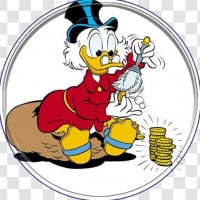
Bertilak
Member ✭✭✭✭
When I click on that little clock I get a popup with a message about "scheduled bills or deposits due."
.
Clicking on that message shows me that there are indeed several bills that are "DUE SOON" in the BILLS & INCOME list, but they are already entered into the register so I don't know what action I need to take.
These are reminders that the payee will automatically pull the money owed from my checking account or credit card. In other words, they are set up as "auto pay" with the payee and there is no further action I need to take.
If I exit Quicken and then re-open it the little clock is gone and the "DUE SOON" notices are gone from the "BILLS & INCOME" list. Is there something I can do to clean this up without restarting Quicken?
Is there anything I am supposed to do about those bills or deposits that are due?
.

Clicking on that message shows me that there are indeed several bills that are "DUE SOON" in the BILLS & INCOME list, but they are already entered into the register so I don't know what action I need to take.
These are reminders that the payee will automatically pull the money owed from my checking account or credit card. In other words, they are set up as "auto pay" with the payee and there is no further action I need to take.
If I exit Quicken and then re-open it the little clock is gone and the "DUE SOON" notices are gone from the "BILLS & INCOME" list. Is there something I can do to clean this up without restarting Quicken?
Is there anything I am supposed to do about those bills or deposits that are due?
0
Best Answer
-
The clock is an indication of Calendar reminders. You can take various actions and customize them as you wish including deleting them altogether. Always backup first. Go to Bills & Income tab at the top row, then select ‘Manage Bills and Income’ at the top right and there you can play around and determine what you want to do. Hope this helps.
By the way, also take a look at your Memorized Payee list. At the bottom of that window’s Options, enable 'show calendar status ...' which adds a column to the list. Then you can select/deselect the corresponding checkbox which controls that Clock icon to appear or not.
- Q Win Deluxe user since 2010, US Subscription
- I don't use Cloud Sync, Mobile & Web, Bill Pay1
Answers
-
The clock is an indication of Calendar reminders. You can take various actions and customize them as you wish including deleting them altogether. Always backup first. Go to Bills & Income tab at the top row, then select ‘Manage Bills and Income’ at the top right and there you can play around and determine what you want to do. Hope this helps.
By the way, also take a look at your Memorized Payee list. At the bottom of that window’s Options, enable 'show calendar status ...' which adds a column to the list. Then you can select/deselect the corresponding checkbox which controls that Clock icon to appear or not.
- Q Win Deluxe user since 2010, US Subscription
- I don't use Cloud Sync, Mobile & Web, Bill Pay1
This discussion has been closed.
Categories
- All Categories
- 50 Product Ideas
- 35 Announcements
- 227 Alerts, Online Banking & Known Product Issues
- 18 Product Alerts
- 506 Welcome to the Community!
- 673 Before you Buy
- 1.4K Product Ideas
- 54.9K Quicken Classic for Windows
- 16.7K Quicken Classic for Mac
- 1K Quicken Mobile
- 825 Quicken on the Web
- 121 Quicken LifeHub