How to delete a scheduled bill from "bills & Income" which was paid

Richard@
Quicken Mac Subscription Member ✭✭✭
On my "Bills & Income" screen there is a Scheduled bill which is waiting for an invoice so it can be paid. Problem is it was paid back in August but quicken thinks it wasn't paid. I would like to delete this scheduled bill or mark it paid but quicken won't let me. Yesterday I spent hours with a support person who tried multiple times to get the the bill removed but couldn't and left me with the answer that the bill will have to stay there accumulating over due days. I have included a screen shot showing at the top the over due bill and at the bottom the correct up to date bill. I would like to get the one at the top removed without affecting the one at the bottom. Does any one have a solution or am I stuck with the overdue bill? I hope I have explained this problem clearly. Thanks in advance for any help.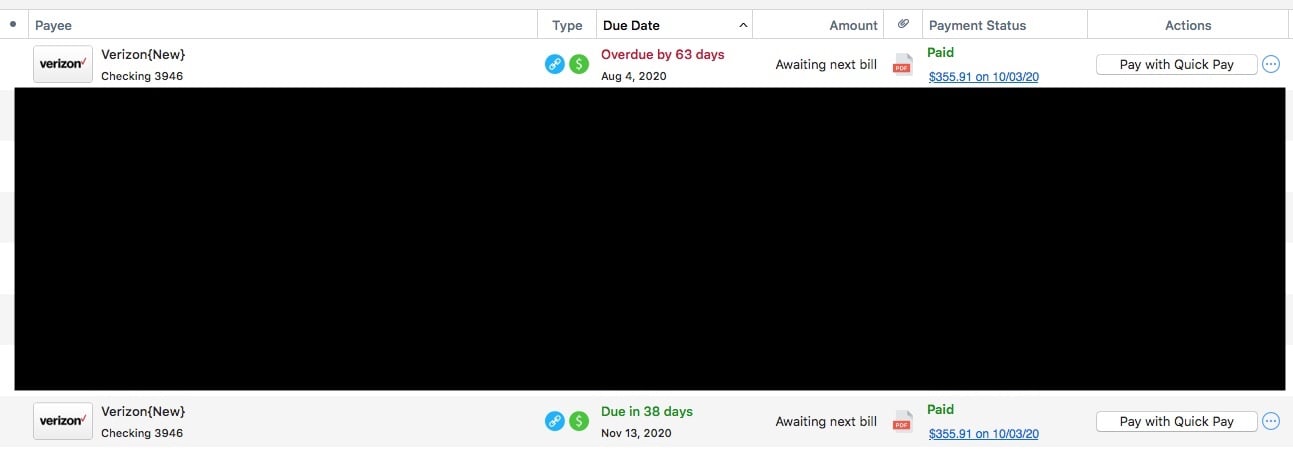
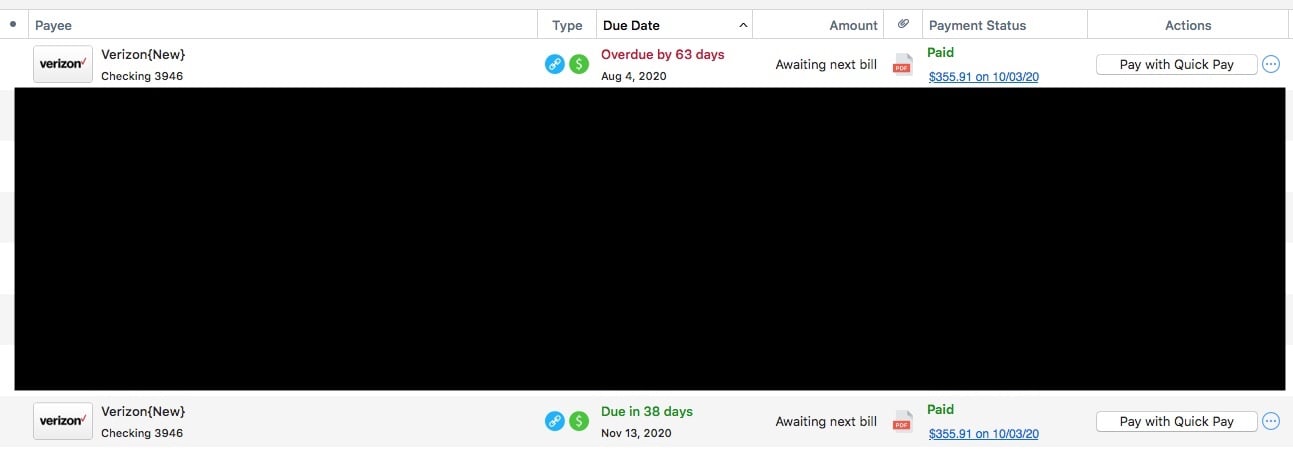
0
Answers
-
You explained your problem well, but I don't know the specific details behind what led up to this. (I don't know how you paid this, but it sounds almost like the payment cleared the bank, but didn't get matched up to the reminder.) Moreover, I don't know what the support agent tried.
I suggest you make a backup so you can revert back if you don't like the results. I suggest switching to the Projected Balances view of Bills & Income, and locate the past due reminder there. Double click it, and choose the "Skip this Instance" option that displays below. (I don't know if this is what the support agent tried, but that should get rid of that instance without marking as paid (again) or deleting the series (neither of which you wish to do.)0 -
John_in_NC - Thanks for the reply. I looked at the Projected Balances screen but the Bill does not show up in Projected Balances. I think this is because that screen is forward looking and since the bill was paid in the past it would not show up as part of "projected Balances".
The bill does show up in my checking register as paid on 8/4 but as a Check Pay not a Quick Pay. I believe I was having trouble at that time getting connected to Verizon for Quick Pays so I had to make the payment via Check Pay. All payments to Verizon have been by Quick Pay since then. The issue may be that Bill Manager was/is looking to make a Quick Pay for a bill that was paid by Check Pay and can't match-up to it.. If that is the problem, it still doesn't solve the problem of how to delete the payment from Bills and Income without affecting the current Quick Pay payment.
Any further suggestions would be greatly appreciated. Thanks again John.0 -
My apologies for the delay, Richard@.
Does this unpaid scheduled transaction show up in your checking register? Unpaid transactions should show up both there and in your Projected Balance views. (The latter will always display older transactions-it isn't only "forward thinking.")
Without seeing your transactions, it is hard to determine if this is a redundant reminder causing issues, or perhaps some Mobile duplication that won't go away. I can't recall from your previous posts if you use Mobile.
Any more details you can provide would help.0 -
John_in_NC -
As you can see from the Register Screenshot below, the transaction shows up in my register when it was paid on 8/4. As I explained above, it was paid as a check pay and not a quick pay. Also, to your inquiry, I do not use Mobile, all transactions are done on my iMac.
Please let me know if you need any additional information. Thanks for your help. 0
0 -
Thanks for the update.
I guess you really are using Mobile (or the Cloud) since you have that online bill presentment/payment.
I don't wish to go down the path of "try this and try that" by guessing. . . and that would be exactly what I would be doing as I have not seen this issue.
What I find odd is that you don't find the old reminder in the register as a light gray transaction. You should.
From your screenshot (and the columns displayed showing all the minutia), I sense you are a more advanced user. Since I don't know the answer to your problem, I don't wish to steer you incorrectly. But, if it were I, I would focus on this: unlink that bill from being a verizon biller. In fact, I would do both. Try to skip the series, or delete it entirely if needed. Then, I would reset Cloud Services so it uploads everything correctly. Then, set up Verizon again as an Online Biller/scheduled transaction. That is what I would do.
Good luck-I hope you figure this out.0 -
John_in_NC - Thanks again for all your help. I'll continue to try to figure this out. If I have any luck, I'll shoot you a note. Dick0
This discussion has been closed.
Categories
- All Categories
- 58 Product Ideas
- 34 Announcements
- 239 Alerts, Online Banking & Known Product Issues
- 19 Product Alerts
- 511 Welcome to the Community!
- 678 Before you Buy
- 1.4K Product Ideas
- 55.3K Quicken Classic for Windows
- 16.7K Quicken Classic for Mac
- 1K Quicken Mobile
- 828 Quicken on the Web
- 123 Quicken LifeHub
