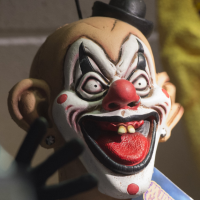Why has backup notification window stopped working?
Lee Wing
Member ✭✭✭
Quicken with last two updates stopped bringing up in progress automatic backup window. This started about a week ago, maybe after an update not sure.
The file does get backed up but if PC were shut down in progress (not knowing it was running) it would not of been a good backup. Any Ideas or suggestions to correct this would be appreciated.
The file does get backed up but if PC were shut down in progress (not knowing it was running) it would not of been a good backup. Any Ideas or suggestions to correct this would be appreciated.
0
Answers
-
Hi @Lee Wing,
Are you using Q for Windows or Q for Mac? I am a Q - Win user and my understanding is that auto-backups will only happen (and give "warnings") when you are exiting from the application AND that you cannot shutdown the Quicken application during that short timeframe anyway.
Am I misunderstanding your question/post?
FrankxQuicken Home, Business & Rental Property - Windows 10-Home Version
- - - - Quicken User since 1984 - - -
- If you find this reply helpful, please click "Helpful" (below), so others will know! Thank you. -0 -
Hello Frankx,
Quicken Windows.
I'm Auto backing up every time I use Quicken.
On shut down of Quicken, application closes (or at least goes off screen) and small backup notification window comes up until backup is complete. Thats how it was working. As of now it works intermitted. Sometimes small window comes up showing it is backing up, sometimes it doesn't. Even when it doesn't it makes a backup file, provided I don't shut down PC too soon.
My concern is if it doesn't come up and I don't or forget to wait for an estimated time period, that backup file will not be saved correctly or be incomplete.
I'm thinking of doing a reinstall of Quicken and cleaning registry of all quicken references. I was hoping someone may know why this is happening. Quicken seems slow since the last 3 or 4 updates. Takes 14 to 28 seconds to finish start up, usually 3 to 5 minutes to backup. File is large, about 3.1 GB. Decades of data I can not chance to loose.
Thanks for any thoughts you may have.0 -
Given your file size 14 - 28 second load time is normal. Mine takes 8 to 20 seconds, but is nowhere near your 3.1GB? You are certain of the size?Lee Wing said:- Takes 14 to 28 seconds to finish start up, usually 3 to 5 minutes to backup.
- File is large, about 3.1 GB. Decades of data I can not chance to loose.
Decades old data files would not typically be this large unless you have many investment trades (day trader) or you tend to store pdf files in Quicken, which is not particularly a good idea.
What are you backing up to? Five minutes is unacceptable. I use a NAS and the backup completes in about 5 seconds.0 -
Hello GeoffG
Yes file size is correct.
Yes save lots of pdf statements downloads and invoice copies, investment entries ,etc.
The whole reason I use Quicken is to have most finance items in Quicken for quick reference and in a PW protected file.
Auto backups going to PC hard Drive which also get backed up to NAS.
Manual backups going to OneDrive.
I can live with slow backups of large files but not with backup function not performing normal.
Thanks for you input.0 -
Hi @Lee Wing ,
Manual Backup are much more reliable that Automatic Backups. If your Hard Drive crashes, you lost everything, unless you pay lots of money to recover the Hard Drive information.
thecreator - User of Quicken Subscription R53.16 USA
Windows 10 Pro 32-Bit Build 19045.3693
Windows 10 Pro 64-Bit Build 19045.3754
0 -
-
Hi again @Lee Wing,
To try and address your initial post - I suspect that the size of you file is causing the additional delay in the backup process, which seems to be adding to your issue of making sure you have a solid backup file. I don't think there is anything else that you can do except to make sure that you give the process as much time as it needs and don't close Q. or shut down before you get the success pop-up. Given your circumstances, and especially your file size, I would suggest that you continue to maintain your your backup routines religiously, which you seem to be doing.
Good luck!
FrankxQuicken Home, Business & Rental Property - Windows 10-Home Version
- - - - Quicken User since 1984 - - -
- If you find this reply helpful, please click "Helpful" (below), so others will know! Thank you. -0 -
Thanks to all for your input, it is appreciated. I have decided first opportunity I get I will uninstall, do a clean of registry and reinstall and look at other options.
One last question if anyone knows. If I use Windows file history backup for a Q-Data file, what happens if I am in Quicken and Windows file history tries to back the quicken file up. Will it corrupt my file??? Currently I am not using Windows file history for Quicken data file because I question if this is safe.0
This discussion has been closed.
Categories
- All Categories
- 52 Product Ideas
- 35 Announcements
- 239 Alerts, Online Banking & Known Product Issues
- 20 Product Alerts
- 508 Welcome to the Community!
- 677 Before you Buy
- 1.4K Product Ideas
- 55.1K Quicken Classic for Windows
- 16.7K Quicken Classic for Mac
- 1K Quicken Mobile
- 828 Quicken on the Web
- 122 Quicken LifeHub