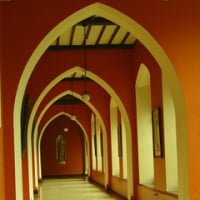First Horizon TN Password problems
Knoxtndavid
Quicken Windows Subscription Member
First Horizon has changed their online software. I had to change my password and they told me that I needed do do the following Your password must contain at least three of the following: digits, lower case letters, upper case letters and symbols (!@#$%^*()_+]=?-/:) I did that and my password had all 4 of those requirements. This caused a problem in Quicken where it gave me a window that kept asking me to enter my password but did not give me a place to enter it. I changed my password so that it did not include a symbol and BAM it worked. Hope that might help others that have this problem.
Tagged:
1
Comments
-
It's been a problem for years. First Tennessee had the same issue. Quicken doesn't think that First Horizon passwords can contain a symbol. FH says it's a Quicken problem, and of course, Quicken says it's a problem with FH.
 0
0 -
If the bank changes their password requirements, they need to coordinate that change with the download service provider, Intuit. Each bank has a setup which defines the details of the password requirements, e.g., max length of password, upper/lowercase, special characters. Until the bank requests an appropriate update you cannot meet their new password requirements.
0 -
I tried Knoxtndavid's password suggestion, omitting symbols from the FH password, but it didn't work. Quicken still can't connect with FH TN.0
This discussion has been closed.
Categories
- All Categories
- 50 Product Ideas
- 35 Announcements
- 229 Alerts, Online Banking & Known Product Issues
- 18 Product Alerts
- 506 Welcome to the Community!
- 673 Before you Buy
- 1.4K Product Ideas
- 55K Quicken Classic for Windows
- 16.7K Quicken Classic for Mac
- 1K Quicken Mobile
- 825 Quicken on the Web
- 121 Quicken LifeHub