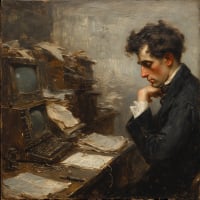Schwab CC-501 Loop
Comments
-
My thanks, too. Went to Edit > Preferences > Quicken ID and changed the user back to the same thing and my wife's Schwab account actually started downloading again (it was showing up with mine at the start of One Step Update, but never showed anything on the Summary page). Got some duplicate transactions. But, that's better than the nothing that it was getting before. Thanks again.Reinder said:After tons of issues with the update for Schwab, updated the login credentials etc, Nothing downloaded. I tried just ‘changing user’ in ‘edit/preferences/quicken is’ and logged myself in again. Downloads started working. Account deactivation was not necessary. Deactivation didn’t work anyway.0 -
That worked for me as well. The re-editing & deletion of transactions was painful, but at least the download works again.0
This discussion has been closed.
Categories
- All Categories
- 68 Product Ideas
- 35 Announcements
- 223 Alerts, Online Banking & Known Product Issues
- 21 Product Alerts
- 633 Welcome to the Community!
- 673 Before you Buy
- 1.2K Product Ideas
- 54.1K Quicken Classic for Windows
- 16.4K Quicken Classic for Mac
- 1K Quicken Mobile
- 813 Quicken on the Web
- 115 Quicken LifeHub