Printing Checks with Canon Imageclass Printers.
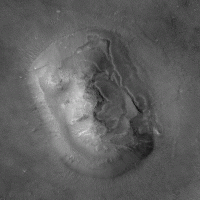
I have followed the Canon instructions as best as possible: I have registered the custom paper sizes (for partial sheets with one or two checks) and select the correct one when I insert a partial sheet into the multi-purpose tray, putting it properly into position and adjusting the tray size. When I attempt to print, I get a "Paper Settings and Loaded Size Mismatch" error from the Canon printer and the checks do not print.
I've setup Check Printing in Quicken as page-oriented, standard checks, feeder source = multi-purpose tray and tried both Edge and Centered settings.
Thanks for any help!
Answers
-
I can't speak about this particular printer model, but ...
Here's a workaround:
If you can't resolve the size issue, you can try to use form leaders to feed your printer with a proper 8.5x11" sheet while printing a partial 1- or 2-checks page in normal portrait orientation.
See https://intuitmarket.intuit.com/fsg/businesschecks/formleaders.aspx for an example of form leaders. Check your local office supply store, search on the Internet or order from Intuit.My 2cents' worth:
I use Voucher Checks (1 business size check + 2 stubs on an 8.5x11" sheet). My printers do not have a manual feed tray or 2nd paper tray that can easily be reconfigured to feed partial pages (1 or 2 checks left from a 3-checks-per-page sheet), so for my occasional check printing needs Voucher Checks are easiest to use.
When making a purchase decision for a new supply of check forms and considering your own check stock to use, consider how easy or difficult it is to feed special forms or odd-size partial pages into your printer.
0 -
Thanks, UKR. I ordered the leaders.
I remain very disappointed that Canon doesn't support a simple function like check printing on partial pages.0
Categories
- All Categories
- 69 Product Ideas
- 36 Announcements
- 223 Alerts, Online Banking & Known Product Issues
- 21 Product Alerts
- 582 Welcome to the Community!
- 673 Before you Buy
- 1.3K Product Ideas
- 54.1K Quicken Classic for Windows
- 16.5K Quicken Classic for Mac
- 1K Quicken Mobile
- 813 Quicken on the Web
- 115 Quicken LifeHub
