Unable To Connect Account
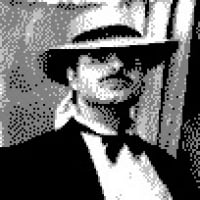
saberman
Quicken Windows 2017 Member ✭✭✭
Quicken H, B, & R P
R38.30 27.1.38.30
Quicken shows a circle with an X in it next to some of my accounts. When I select it I get a message that Quicken is unable to update your account. Click here to add your account again (see Account_20220220_2.jpg attached).
I click on it and provide the userid and password for the account and then a verify number texted to my phone. Quicken then lists the accounts at that bank but there isn't an option to add them back. Instead, it says under Action: Don't add to Quicken (see Accounts_20220220.jpg attached). How do I fix this?
R38.30 27.1.38.30
Quicken shows a circle with an X in it next to some of my accounts. When I select it I get a message that Quicken is unable to update your account. Click here to add your account again (see Account_20220220_2.jpg attached).
I click on it and provide the userid and password for the account and then a verify number texted to my phone. Quicken then lists the accounts at that bank but there isn't an option to add them back. Instead, it says under Action: Don't add to Quicken (see Accounts_20220220.jpg attached). How do I fix this?
0
Comments
-
Hello @saberman,
Thank you for reaching out to the Quicken Community. We apologize you are having this issue. Based on the information (and screenshots) provided we have identified the error. Further information/instructions have been sent to your inbox. When you have a moment please check your messages.
Thank you!
-Quicken Paloma0 -
I have resolved the issue. I selected one of the accounts, clicked on the Action button and selected Update now. Hit the download now button and Quicken apparently connect to the bank and downloaded from all four accounts associated with that userid and got rid of the circles with the X (see attached).1
This discussion has been closed.
Categories
- All Categories
- 68 Product Ideas
- 35 Announcements
- 223 Alerts, Online Banking & Known Product Issues
- 21 Product Alerts
- 633 Welcome to the Community!
- 673 Before you Buy
- 1.2K Product Ideas
- 54.1K Quicken Classic for Windows
- 16.4K Quicken Classic for Mac
- 1K Quicken Mobile
- 813 Quicken on the Web
- 115 Quicken LifeHub
