Schwab cc-800 error
hmday
Quicken Windows Subscription Member ✭✭✭✭
I have had to redownload my Schwab accounts 4 or 5 times. Every time I reconnect it downloads 90 days of transactions. I havve to individually delete each duplicate transaction. They don't match because the dates are slightly off or some other piece of info is slightly off. It has been working for weeks but today I received the error. How do I reconnect without downloading all the past transactions? Why can't I reconnect without downloading all the past transactions? This is getting painful....
0
Answers
-
Hello @hmday,hmday said:I have had to redownload my Schwab accounts 4 or 5 times. Every time I reconnect it downloads 90 days of transactions. I havve to individually delete each duplicate transaction. They don't match because the dates are slightly off or some other piece of info is slightly off. It has been working for weeks but today I received the error. How do I reconnect without downloading all the past transactions? Why can't I reconnect without downloading all the past transactions? This is getting painful....
I am sorry about this problem with duplicate transactions. Thanks for speaking with us about this here on the Quicken Community.
First, I want to remind you to always save backups by going to File > Copy or Backup File in the upper menu at the top of the screen.
When you reconnect your accounts, try going to the Add Account button in the upper left-hand side of the screen, denoted by the '+' symbol. Next, after you have entered your credentials, be sure to select LINK under the column labelled Action when the window containing this appears.
I look forward to corresponding about this further.
Thank you,
Quicken Jared0 -
I go to tools/add account. I'm not sure what "screen" you are referring to....thank you for responding0
-
Hello @hmday,hmday said:I go to tools/add account. I'm not sure what "screen" you are referring to....thank you for responding
Thank you for keeping in conversation with me about this. I apologize if I was unclear.
The screen I was referring to would say 'We found the following accounts' and would then list the accounts operated with the financial institution you are seeking online banking services with.
I hope this is helpful.
Thank you,
Quicken Jared0 -
when i get to that screen i have to have deactivated the account otherwise the link isn't available "don't add to quicken" is the only option.0
-
@hmday,hmday said:when i get to that screen i have to have deactivated the account otherwise the link isn't available "don't add to quicken" is the only option.
Thank you for keeping in contact and continuing to work with me.
Perhaps it would benefit us to review some additional steps. I want to be sure that all of the proper instructions are being followed for an error message of this variety. First, be sure to save a backup by going to File > Copy or Backup File in the upper menu at the top of the screen. Do this frequently, as it is extremely important for data preservation and troubleshooting, in general.
Next, follow the steps below in order to deactivate all of the affected accounts:First, deactivate the affected accounts:
- Select Tools > Account List
- If present, select the Show Hidden Accounts checkbox at the bottom of the Account List
- Select Edit on each account with this error and Deactivate them on the Online Services tab
- When finished, close the Account List.
- Select Tools > Add Account
- Go through the process of re-adding the deactivated accounts to Quicken, providing the login credentials and answering any security questions, until you reach the screen where Quicken displays the Accounts Discovered at the financial institution
- Select to LINK each of the found accounts to the accounts you already have set up in Quicken. For accounts you don't want to link, select Don't add to Quicken.
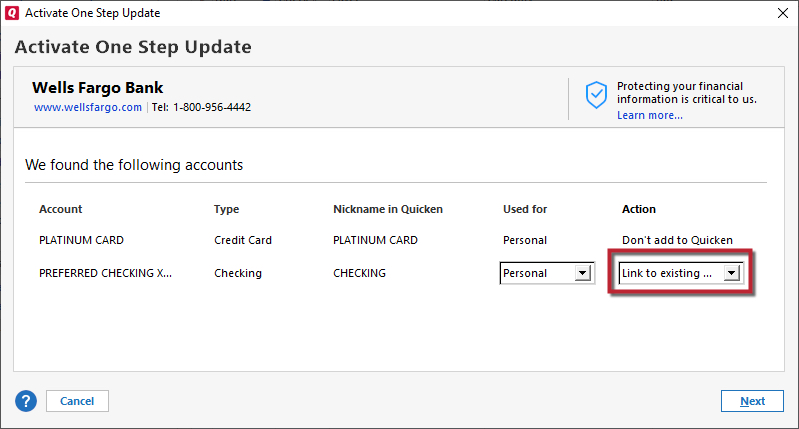
I hope to hear back from you after all of this has been attempted, in order.
Thanks again for your patience,
Quicken Jared
0 -
Thank you for you detailed instructions...I have done all of that and I am able to relink my Schwab accounts. The problem is when I relink the accounts it downloads 90 days of transactions. Which I have to either match or delete. I have 4 accounts which generates about 150 transactions per account. I would like to relink the account without having the trouble of duplicated transactions. Is that possible or could a feature be added to choose how many days of transactions to download or delete multiple downloaded transactions without having to accept them?0
-
@hmday,hmday said:Thank you for you detailed instructions...I have done all of that and I am able to relink my Schwab accounts. The problem is when I relink the accounts it downloads 90 days of transactions. Which I have to either match or delete. I have 4 accounts which generates about 150 transactions per account. I would like to relink the account without having the trouble of duplicated transactions. Is that possible or could a feature be added to choose how many days of transactions to download or delete multiple downloaded transactions without having to accept them?
I see. Thanks once again for providing additional information and keeping me posted about what is happening.
Have you entered a number of transactions manually in the past? Also, try clicking and dragging one of the duplicate transactions on top of one another. I want to make sure that these are not simply failing to match properly.
I look forward to your reply and hope to continue working with you on this issue.
Thank you,
Quicken Jared0 -
no i haven't entered transactions manually. I dont want to drag and drop 500 transactions every time I have to reestablish a link with schwab0
-
@hmday,hmday said:no i haven't entered transactions manually. I dont want to drag and drop 500 transactions every time I have to reestablish a link with schwab
I appreciate your efforts in getting back to me about the situation.
To be clear, I am not saying that it will be necessary to match all 500 transactions manually as of now. I simply want to know if at least one of the duplicates can be matched in this way, as a means of determining what's causing this duplication.
On another note: what method are you using to connect your accounts? You can check this anytime by going to Tools > Account List in the upper menu at the top of the screen.
I will continue to work with you on this issue via this discussion.
Thanks,
Quicken Jared0 -
Yes i can match them manually. Typically the duplications are either matches (40 of them) near miss or new because of mismatched dates. I connect with express connect+0
-
Hello @hmday,hmday said:Yes i can match them manually. Typically the duplications are either matches (40 of them) near miss or new because of mismatched dates. I connect with express connect+
Understood. This information has been helpful; we're making progress on narrowing down the source of the trouble.
You mentioned that you had been using with Express Web Connect to link your accounts. Do you know if this connection type had changed from something else, recently?
Another thing we will look into is the FITID, or Download ID, column. Be sure to save a backup once again and then go into the small gear icon at the upper right-hand corner of the register then navigate to Register Columns and make sure the box next to Download ID is 'checked.' This should enable you to see a series of numbers and letters for each transaction in the register.
I look forward to hearing back from you after this step is completed.
Thank you,
Quicken Jared
0 -
the connection has not changed. The register columns is not an option in the investment account register.0
-
@hmday,hmday said:the connection has not changed. The register columns is not an option in the investment account register.
Thank you once again for discussing this issue further, and for providing me with more information. I do apologize, again, for the ongoing nature of the problem.
I do apologize if my response caused any confusion. I have been made aware of banking accounts that are operated with Charles Schwab, as well, and I was uncertain what account type(s) were being affected.
One additional option is to restore from a backup just prior to when you had first noticed this problem occurring. You can do this by going into the menu at the top of the screen while Quicken is open and then going to File > Restore a Backup File. I advise searching for the most recent file that is nonetheless prior to when the issue was noticed.
I hope to hear back from you about the results of attempting this, if it is possible and backups have been saved regularly.
Thank you,
Quicken Jared0 -
i have restored from a back up0
-
@hmday,hmday said:i have restored from a back up
I do apologize that the issue remains ongoing, and thanks for responding with further updates.
If the problem remains after the backup restoration, the best option left would be to reach out to the Charles Schwab support team for assistance. I recommend asking to speak with a 'Tier 2' representative or escalations team, as these personnel would be best equipped to deal with third-party software issues like this one.
Feel free to reach out to the Quicken Community with additional questions or concerns.
Thank you,
Quicken Jared0
This discussion has been closed.
Categories
- All Categories
- 42 Product Ideas
- 36 Announcements
- 227 Alerts, Online Banking & Known Product Issues
- 21 Product Alerts
- 497 Welcome to the Community!
- 677 Before you Buy
- 1.3K Product Ideas
- 54.4K Quicken Classic for Windows
- 16.5K Quicken Classic for Mac
- 1K Quicken Mobile
- 814 Quicken on the Web
- 115 Quicken LifeHub
