Credit card account will not sync to cloud?
RHackett
Quicken Windows Subscription Member ✭✭
This account is obtaining data from financial institution with no problem. I have rest the credit card account, i have reset the cloud to no effect, it still doesn't sync.
0
Best Answer
-
Hello @RHackett,RHackett said:This account is obtaining data from financial institution with no problem. I have rest the credit card account, i have reset the cloud to no effect, it still doesn't sync.
I am sorry to hear about this issue with syncing. Thank you for reaching out to the Quicken Community in order to bring this problem to our attention.
In order to assist you, I will require some additional information from you. Are you seeing any error messages when you try to sync your account? What financial institution is the account associated with? Also, what connection method are you using to try to connect your accounts? You can check this anytime by going to Tools > Account List and then looking at the Transaction Download column.
I look forward to your replies regarding this matter.
Thank you,
Quicken Jared0
Answers
-
Hello @RHackett,RHackett said:This account is obtaining data from financial institution with no problem. I have rest the credit card account, i have reset the cloud to no effect, it still doesn't sync.
I am sorry to hear about this issue with syncing. Thank you for reaching out to the Quicken Community in order to bring this problem to our attention.
In order to assist you, I will require some additional information from you. Are you seeing any error messages when you try to sync your account? What financial institution is the account associated with? Also, what connection method are you using to try to connect your accounts? You can check this anytime by going to Tools > Account List and then looking at the Transaction Download column.
I look forward to your replies regarding this matter.
Thank you,
Quicken Jared0 -
USAA, Direct Connect, I am receiving data from bank to my quicken on desktop , I am performing a One step process on a copy of quicken file and it still will not sync only the credit card0
-
Hello @RHackett,RHackett said:USAA, Direct Connect, I am receiving data from bank to my quicken on desktop , I am performing a One step process on a copy of quicken file and it still will not sync only the credit card
I am sorry that this issue is continuing, and thank you for continuing to follow up with me about this.
If you are receiving an error message in association with that USAA credit card account, there is currently an open alert regarding connection issues such as the one you are describing in association with that financial institution. The thread linked below can be followed for updates and additional information:
https://community.quicken.com/discussion/7906227/ongoing-2-24-22-usaa-federal-savings-bank-cc-502-102-and-cc-800#latest
If there are no error messages appearing, I recommend saving a backup by going to File > Copy or Backup File in the upper menu at the top of the screen. This is an important step in data preservation and is helpful in a wide number of situations.
Next, try following the steps below, in order:- Go to Edit > Preferences > Downloaded Transactions. The option Automatically add to banking registers needs to be unchecked.
- Refresh your online account information by clicking the Actions Gear Icon on the upper right of the register, and select Update Now. Follow the on-screen instructions to complete the update.
- Confirm that the Sort Order in your account is by Date; just click the top of the Date column in your account register. It's possible the transactions are in your register, but not where you thought they should be.
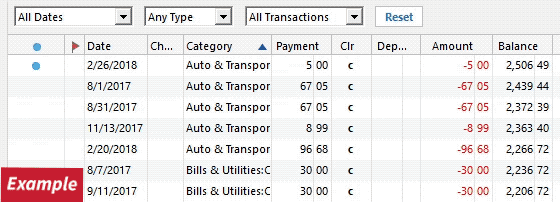
- Click the Reset button at the top of the register, to confirm that there's no filtering in your account register.
- Go to Actions (Gear Icon) > Register Columns > Check Downloaded Payee in the account register. This allows you to search by Payee to confirm the transactions haven't been renamed unexpectedly.
- Go to Tools > Account List and check Show Hidden Accounts at the bottom left. Confirm the missing transactions haven't been added to a hidden account by clicking on the name of any account that appears with a check mark in the Hidden column.
I hope this is helpful, and I look forward to hearing back from you about this, if you have another chance to check back in with us regarding this matter.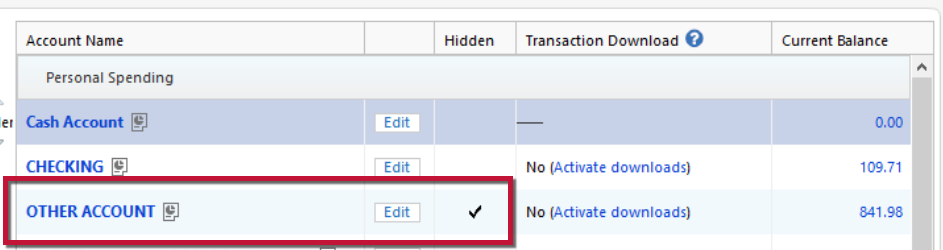
Thank you,
Quicken Jared0 -
This is what the error Box says "The account "USAA was not synced. Refresh your "account data and try again"0
-
Hello @RHackett,RHackett said:This is what the error Box says "The account "USAA was not synced. Refresh your "account data and try again"
I see. Thank you for continuing to provide me with updates and additional information.
Have you tried refreshing your account data? First, save a backup by going to File > Copy or Backup File in the upper menu at the top of the screen, as mentioned before. Next, follow these steps in order:- Open the transaction register for the account with the error message.
- Click the Gear Icon in the upper right of the register and select Update Now.
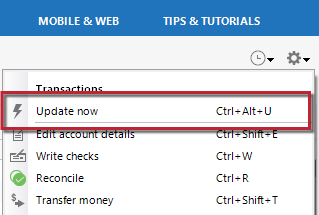
- Follow the on-screen instructions to complete the update.
- Repeat these steps for each account with this error.
Thank you,
Quicken Jared0 -
-
Hello @RHackett,RHackett said:No changes
Thanks once again for being so persistent in updating me about what is happening. I am sorry that this issue is continuing.
At this stage, since we have attempted to refresh the account data, it would be best to reach out to USAA for further support, as this is likely related to the connection method and the information provided by the financial institution. I recommend requesting to speak with a 'Tier 2' representative or escalations team when doing so, as these personnel may be more familiar with third-party software, such as Quicken.
I hope this is helpful, and feel free to reach out with any additional questions or concerns.
Thank you,
Quicken Jared0 -
Thanks for your help , just to clarify I have not received any specific error pertaining to receipt of any information from USAA I am receiving transaction with several USAA accounts and its working fine, The main error is syncing to Quicken Cloud..........Thanks for your help0
-
@RHackett,RHackett said:Thanks for your help , just to clarify I have not received any specific error pertaining to receipt of any information from USAA I am receiving transaction with several USAA accounts and its working fine, The main error is syncing to Quicken Cloud..........Thanks for your help
Understood, and thank you for clarifying the situation for me. I am sorry for any confusion I may have caused, and for misunderstanding the issue.
Have you tried deactivating and reactivating the account? First, save a backup, as always. Next, follow the steps provided below:- Select the Tools menu and select Account List.
- In the Account List, select the account for which you want to deactivate online services, and then click Edit.
- In the Account Details window, click the Online Services tab.
- Click Deactivate next to the service you want to disable.
- Click Yes to the message asking if you want to disable this service. Note: If you do not receive this message, additional information is available below
- Direct Connect users: If you are deactivating a Direct Connect account, you may see an additional prompt advising you to contact your bank to cancel the Direct Connect service.
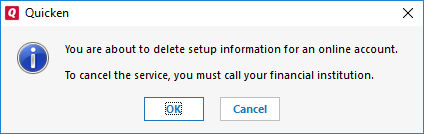
This is only recommended if you intend to deactivate an account permanently and need to contact the bank to stop any related fees.
- Direct Connect users: If you are deactivating a Direct Connect account, you may see an additional prompt advising you to contact your bank to cancel the Direct Connect service.
- Click OK to the confirmation message.
- (optional) If you do not intend to reactivate, contact your financial institution to cancel any fees they may charge for access to Quicken online services. Deactivating the account in Quicken will not normally stop the service fee.
Next, reactivate the account by following these steps:- Open the Account List (Ctrl + A).
- Click the Edit button on the account you want to reactivate.
- Go to the Online Services tab and click the Set up Now button.
- Type in the financial institution name and walk through the wizard.
- Choose LINK on the screen displayed after Quicken finds the available accounts at the financial institution for your login credentials and carefully link to your existing Quicken account(s).
Thank you,
Quicken Jared0
This discussion has been closed.
Categories
- All Categories
- 42 Product Ideas
- 36 Announcements
- 225 Alerts, Online Banking & Known Product Issues
- 21 Product Alerts
- 497 Welcome to the Community!
- 677 Before you Buy
- 1.3K Product Ideas
- 54.4K Quicken Classic for Windows
- 16.5K Quicken Classic for Mac
- 1K Quicken Mobile
- 814 Quicken on the Web
- 115 Quicken LifeHub

