Unable to update accounts for Truist Express Web Connect
ladysandee1022
Quicken Windows Subscription Member ✭✭
I haven't been able to update Truist Bank accounts since changing from Suntrust. The connect button is greyed out from the account in Quicken and One Step Update doesn't work either.
0
Comments
-
This is regarding Express Web Connect, not Direct Connect.0
-
Hello @ladysandee1022,ladysandee1022 said:This is regarding Express Web Connect, not Direct Connect.
I am sorry to hear that you are being affected by this connection issue. Thank you for speaking with us about this problem here on the Quicken Community.
First, save a backup by going to File > Copy or Backup File in the upper menu at the top of the screen. Doing this frequently is imperative in preserving your data, and can even be useful for solving other problems, as well.
Next, deactivate all of your Truist accounts by following the instructions below, in order:- Select the Tools menu and select Account List.
- In the Account List, select the account for which you want to deactivate online services, and then click Edit.
- In the Account Details window, click the Online Services tab.
- Click Deactivate next to the service you want to disable.
- Click Yes to the message asking if you want to disable this service. Note: If you do not receive this message, additional information is available below
- Direct Connect users: If you are deactivating a Direct Connect account, you may see an additional prompt advising you to contact your bank to cancel the Direct Connect service.
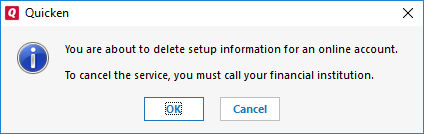
This is only recommended if you intend to deactivate an account permanently and need to contact the bank to stop any related fees.
- Direct Connect users: If you are deactivating a Direct Connect account, you may see an additional prompt advising you to contact your bank to cancel the Direct Connect service.
- Click OK to the confirmation message.
- (optional) If you do not intend to reactivate, contact your financial institution to cancel any fees they may charge for access to Quicken online services. Deactivating the account in Quicken will not normally stop the service fee.
Next, reactivate the accounts by following these steps:- Go to the Add Account button denoted by the '+' symbol in the upper left-hand corner of the screen
- Enter your credentials after selecting your Financial Institution
- Be sure to LINK your existing accounts in the Action column when this option appears
Thank you,
Quicken Jared0
This discussion has been closed.
Categories
- All Categories
- 69 Product Ideas
- 36 Announcements
- 223 Alerts, Online Banking & Known Product Issues
- 21 Product Alerts
- 582 Welcome to the Community!
- 673 Before you Buy
- 1.3K Product Ideas
- 54.1K Quicken Classic for Windows
- 16.5K Quicken Classic for Mac
- 1K Quicken Mobile
- 813 Quicken on the Web
- 115 Quicken LifeHub
