The dreaded cc-800
mitch.trumpetwin
Member ✭✭✭✭
In an effort to fix my Capital One Issue (another endless one), I restored a backup. Then immediately Alliant Credit Union got the dreaded CC-800. I re-added the accounts. I validated. I super validated. I de-activated and re-activated. When I do a re-set, it comes back AOK. But a subsequent update does not..... Any ideas other than make the equally dreaded new Quicken file? Thanks for any help... Mitch
0
Comments
-
Hello @mitch.trumpetwin,mitch.trumpetwin said:In an effort to fix my Capital One Issue (another endless one), I restored a backup. Then immediately Alliant Credit Union got the dreaded CC-800. I re-added the accounts. I validated. I super validated. I de-activated and re-activated. When I do a re-set, it comes back AOK. But a subsequent update does not..... Any ideas other than make the equally dreaded new Quicken file? Thanks for any help... Mitch
I am sorry to hear about this error message preventing connections to Alliant Credit Union's online banking services. Thank you for reaching out to us here on the Quicken Community about this issue.
First, be sure to save backups frequently by going to File > Copy or Backup File in the upper menu at the top of the screen. Doing so often will be instrumental in preserving your data and can be helpful in other situations, as well.
Next, I want to be sure that the steps listed below have been attempted in their entirety:
Deactivating the affected accounts-- Select Tools > Account List
- If present, select the Show Hidden Accounts checkbox at the bottom of the Account List
- Select Edit on each account with this error and Deactivate them on the Online Services tab
- When finished, close the Account List.
- Select Tools > Add Account
- Go through the process of re-adding the deactivated accounts to Quicken, providing the login credentials and answering any security questions, until you reach the screen where Quicken displays the Accounts Discovered at the financial institution
- Select to LINK each of the found accounts to the accounts you already have set up in Quicken. For accounts you don't want to link, select Don't add to Quicken.
I hope to hear back from you regarding the results of attempting these instructions, should you have the opportunity to check back in with us about this.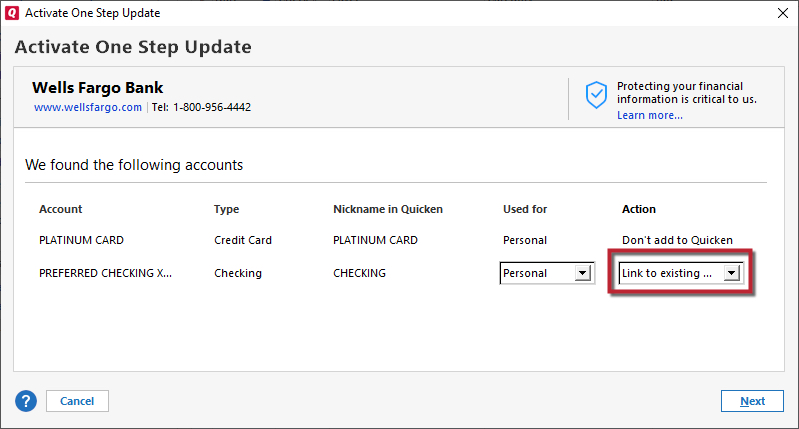
Thank you,
Quicken Jared0 -
Thanks Jared.... Did all of that. I have to say after being on Quicken for so many decades. First was Schwab... Then Capital One... Now Alliant. BTW.. I am on release 38.3.
Also, if I click on "Fix Now" and then hit update now... It says Success! But that is for only 1 account. If I then do an update again, I get the CC-800 on all 3 accounts yet again.0 -
The cc800 spread to 2 accounts then 3. I bit the dust and started a new quicken database losing all my 29 years of data. It works pretty good now. I could not deal with the try this try that... oh your file is corrupt. After the schwab debacle and the capital one and the the dreaded cc800... I am no longer a quicken fan. I don't however have another solution... so. Grin and bear it.1
This discussion has been closed.
Categories
- All Categories
- 44 Product Ideas
- 36 Announcements
- 228 Alerts, Online Banking & Known Product Issues
- 21 Product Alerts
- 497 Welcome to the Community!
- 677 Before you Buy
- 1.3K Product Ideas
- 54.4K Quicken Classic for Windows
- 16.5K Quicken Classic for Mac
- 1K Quicken Mobile
- 814 Quicken on the Web
- 116 Quicken LifeHub
