Morgan Stanley Wealth Management OL-292-B
TW767
Quicken Windows Subscription Member ✭✭
Still getting the OL-292-B error from Morgan Stanley Wealth Management on 3/13/and 3/14.
0
Comments
-
Hello @TW767,TW767 said:Still getting the OL-292-B error from Morgan Stanley Wealth Management on 3/13/and 3/14.
I am sorry to hear that you are being affected by this OL-292-B error message. Thank you for speaking with us about this issue here on the Quicken Community.
First, save a backup by going to File > Copy or Backup File in the upper menu at the top of the screen while Quicken is open. Next, follow the steps below, in order:- Choose Tools menu > Online Center.
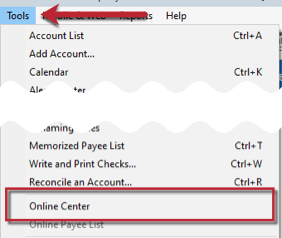
- Select the financial institution you want to update from the Financial Institution dropdown list.
- Hold down CTRL+F3 on your keyboard and, while holding down those keys, click Contact Info at the top of the Online Center.
- Select the financial institution you want to update and click Refresh. The branding and profile information will be listed under current status as "needs updating."
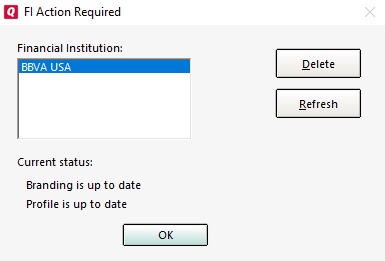
- Click OK, then click Update/Send.
- Enter your password, if necessary, and click Update Now to start the update and get the latest branding and profile information for the financial institution.
- Try updating your accounts again.
I look forward to hearing more from you and learning about the results of following these instructions.
Thank you,
Quicken Jared3 -
That worked! It seem this error can occur if there are no transactions to download. Worked okay at the end of the trading day. Thanks for your help.2
This discussion has been closed.
