How to specify logon info for TWO different CapOne CC accounts - express web connect?
NebularNovice
Quicken Windows Subscription Member ✭✭✭
Quicken Deluxe Windows is getting confused between Capital One credit card logons. I have two accounts on two different logons. Whatever I specify, it tells me it can't find the other account. Of course it can't because it is not under the logon Quicken is using.
How do I tell Quicken which logon to use with which account?
Or otherwise straighten it out?
How do I tell Quicken which logon to use with which account?
Or otherwise straighten it out?
Tagged:
0
Answers
-
Hello @NebularNovice,NebularNovice said:Quicken Deluxe Windows is getting confused between Capital One credit card logons. I have two accounts on two different logons. Whatever I specify, it tells me it can't find the other account. Of course it can't because it is not under the logon Quicken is using.
How do I tell Quicken which logon to use with which account?
Or otherwise straighten it out?
I apologize about this trouble with login credentials. Thank you for inquiring about this subject here on the Quicken Community.
Are you seeing any particular messages or pop-ups when you try to link your accounts to online banking services? Also, what 'instance' or name are you choosing in the financial institution list when trying to link the accounts?
I look forward to your reply, and hope to continue working with you on this issue, if necessary.
Thank you,
Quicken Jared0 -
I don't mind giving you some details, but I think you should have actually answered my question. I would think that if I could specify a login for each account, Quicken would be able to identify which web accounts to get permission for.
Here is the current situation:
I have quicken accounts for web accounts A and B which have different logins for the website. I run OSU including both Quicken accounts. At the end, the OSU Summary stays up for CC-800 for Capital One Card Services. It says "CC-800 ! 2 accounts" However account B ran properly. Account A shows a red circle with a line through it as an error indicator. I click on Fix It in the OSU Summary, then Update Now in the box which comes up.
I enter the correct password for account A (the one with the red circle). After some wheel spinning, I am told "Success Account Update is successful." The red circle is still there, and the error message in the OSU Summary is still there.
So now I try clicking on the red circle (before account A). Box pops up to say I need to authorize my accounts. I use the login associated with account A. The bank asks me to authorize account A. Back to Quicken which shows account A, the proper nickname in Quicken and "Don't add to Quicken" which seems a bit strange.
I click next and get a box which says Account B was not found at Capital One Card Services. Remember account B ran fine in OSU. It is not found in the "fix" process because I signed in to account A.
I hit OK and the fix boxes go away -- with the red circle still present before account A. I go into account A (the one I just "fixed" and try to update -- getting the CC-800 error. The red circle now appears before account B.
I try to update account B. The red circle remains and the CC-800 error still shows in OSU, but I can't tell which account or accounts are involved.
I can go through that cycle ad nauseum.
Also if I click on the red circle in front of account B, I am taken through a process to authorize account A.
In sum, I don't seem to be able to get through an update of either account, though I cannot be sure because the error message is not specific to the account.
I did not give you the name I linked to since I was not offered the opportunity to choose that. One of my problems is that I cannot find a way to specify the login to associate with each account. (my original question).
I might be able to do that by deleting the accounts, but I have a lot of data in these accounts.
BTW, this start because I pulled in a backup. I don't see what it should have happened since I never saved the restored backup in place of my real ile.0 -
@NebularNovice,NebularNovice said:I don't mind giving you some details, but I think you should have actually answered my question. I would think that if I could specify a login for each account, Quicken would be able to identify which web accounts to get permission for.
Here is the current situation:
I have quicken accounts for web accounts A and B which have different logins for the website. I run OSU including both Quicken accounts. At the end, the OSU Summary stays up for CC-800 for Capital One Card Services. It says "CC-800 ! 2 accounts" However account B ran properly. Account A shows a red circle with a line through it as an error indicator. I click on Fix It in the OSU Summary, then Update Now in the box which comes up.
I enter the correct password for account A (the one with the red circle). After some wheel spinning, I am told "Success Account Update is successful." The red circle is still there, and the error message in the OSU Summary is still there.
So now I try clicking on the red circle (before account A). Box pops up to say I need to authorize my accounts. I use the login associated with account A. The bank asks me to authorize account A. Back to Quicken which shows account A, the proper nickname in Quicken and "Don't add to Quicken" which seems a bit strange.
I click next and get a box which says Account B was not found at Capital One Card Services. Remember account B ran fine in OSU. It is not found in the "fix" process because I signed in to account A.
I hit OK and the fix boxes go away -- with the red circle still present before account A. I go into account A (the one I just "fixed" and try to update -- getting the CC-800 error. The red circle now appears before account B.
I try to update account B. The red circle remains and the CC-800 error still shows in OSU, but I can't tell which account or accounts are involved.
I can go through that cycle ad nauseum.
Also if I click on the red circle in front of account B, I am taken through a process to authorize account A.
In sum, I don't seem to be able to get through an update of either account, though I cannot be sure because the error message is not specific to the account.
I did not give you the name I linked to since I was not offered the opportunity to choose that. One of my problems is that I cannot find a way to specify the login to associate with each account. (my original question).
I might be able to do that by deleting the accounts, but I have a lot of data in these accounts.
BTW, this start because I pulled in a backup. I don't see what it should have happened since I never saved the restored backup in place of my real ile.
I am sorry that this issue is still occurring. Thank you for keeping in communications with me, and for providing the information requested earlier.
It was my intent to provide more thorough instructions, but I did require some additional details before I could speak to specific troubleshooting steps.
Regarding the CC-800 error messages, I want to make sure that a backup has been saved by going to File > Copy or Backup File... in the upper menu at the top of the screen, and that the instructions provided below have been followed, in order:First, deactivate the affected accounts:
- Select Tools > Account List
- If present, select the Show Hidden Accounts checkbox at the bottom of the Account List
- Select Edit on each account with this error and Deactivate them on the Online Services tab
- When finished, close the Account List.
Second, reactivate the accounts:
- Select Tools > Add Account
- Go through the process of re-adding the deactivated accounts to Quicken, providing the login credentials and answering any security questions, until you reach the screen where Quicken displays the Accounts Discovered at the financial institution
- Select to LINK each of the found accounts to the accounts you already have set up in Quicken. For accounts you don't want to link, select Don't add to Quicken.
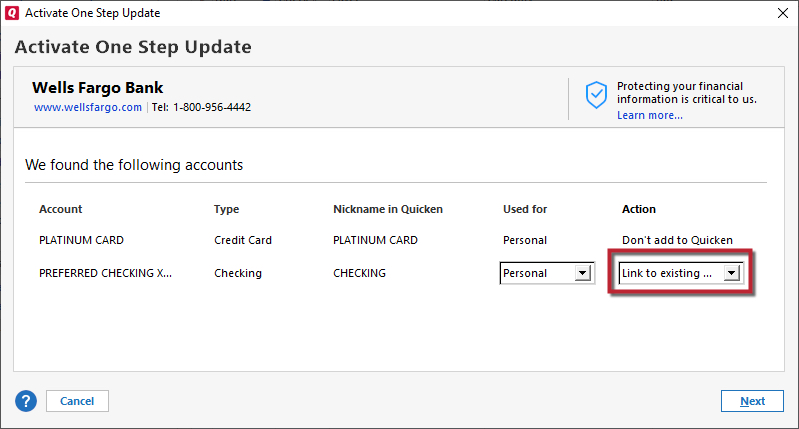
You can read more about this particular error message, in the Support Article linked here.
Regarding the issue with login information, have you recently updated your passwords for these accounts? I recommend looking into any credentials that may have been saved to the Password Vault. You can read more about this in an additional Support Article, linked here.
I hope that is helpful, and I look forward to your reply.
Thank you,
Quicken Jared
0 -
Your method eventually worked with an important modification. At first, after I authorized account A, I was unable to add access to account B. I was not asked to enter logon information when Quicken sent me to the website. I was just asked to authorize access to account A.
After a little thinking and experimenting, I discovered you need to a step to your instructions.
After authorizing access to account A and finishing link, etc. to that account, then login to the regular website for account A and explicitly log out.
Once I did that, went into account B in Quicken and started set up online access, I was transferred to the website and finally asked for credentials again. When I entered credentials for account B, I was asked to authorize account B.
NOW I have two separate entries in my OSU list for Capital One. (I only had one before.) I can access both accounts online either individually or in OSU.
I suggest you modify your instructions to include this step. I can't be the only one with two separate logins to the same credit card website.1
This discussion has been closed.
Categories
- All Categories
- 44 Product Ideas
- 34 Announcements
- 245 Alerts, Online Banking & Known Product Issues
- 23 Product Alerts
- 512 Welcome to the Community!
- 679 Before you Buy
- 1.4K Product Ideas
- 55.3K Quicken Classic for Windows
- 16.8K Quicken Classic for Mac
- 1K Quicken Mobile
- 828 Quicken on the Web
- 123 Quicken LifeHub
