Alliant Credit Union - Duplicate Downloads (QWIN)

System
Member admin
This discussion was created from comments split from: Alliant Credit Union - downloading duplicate transactions from ~30 days back.
0
Comments
-
I have exactly this problem with 30 day old duplicate transactions showing up on my Alliant Credit Union credit card account.
Some things to note:
1) I have called Quicken tech support and explained the problem in great detail. They were unable to fix it. They were also not interested in contacting Alliant themselves to investigate the problem. They said they would need more users with the same problem reporting it before they could take any action. Clearly there are users with the same problem. [Removed - Speculation]
[Removed - Off Topic]
3) Everyone that has an Alliant Credit Union credit card account will have a savings account as well. That's the way Alliant works. I bet those of you with an Alliant credit card have created Quicken accounts for at least one other Alliant account. As an experiment I tried disabling online downloads for ALL Alliant accounts (I have a checking account as well). This did actually seem to temporarily fix (or at least reset) the problem. I have a feeling if you only disable online updates for one of the accounts, and the entries for the other accounts remain, then some element relating to the problem is preserved. So, definitely try disabling all Alliant accounts, and then re-enabling them. But, it's not a permanent fix as the problem came back.
4) It's very frustrating that I can't get corporate Quicken to talk to corporate Alliant. Likewise, I have asked multiple times for a call from Alliant from someone tech savvy (not regular customer service), and I get promised a call. Alliant never calls back.
[Removed - Off Topic]0 -
Me too, been fighting my Alliant Credit card duplicates for months (more than a year), I'm ready to quit using this credit card because of the frustration reconciling the account. Seems to also miss downloading some transactions and requires manual entry at the end of the month (reconciling). I download at least twice a week and have about 7 credit cards actively in use that are all flawless downloads, only my Alliant card is an issue, and it has been since day one (over a year now) yes I have Disconnected all my Alliant accounts a few times and also just the credit card account many more times. I have not reported this because I keep thinking it will be eventually fixed. I have been a very long time user of quicken (since Microsoft Money ended years ago) I have more than 20 active download accounts and have always had a occasional problems with Alliant bank accounts (removing downloads and reconnecting a couple times a year on the bank accounts). The Credit card account is the worst and has never worked well at any time.0
-
Hello @ChrisP,ChrisP. said:I have exactly this problem with 30 day old duplicate transactions showing up on my Alliant Credit Union credit card account.
Some things to note:
1) I have called Quicken tech support and explained the problem in great detail. They were unable to fix it. They were also not interested in contacting Alliant themselves to investigate the problem. They said they would need more users with the same problem reporting it before they could take any action. Clearly there are users with the same problem. [Removed - Speculation]
[Removed - Off Topic]
3) Everyone that has an Alliant Credit Union credit card account will have a savings account as well. That's the way Alliant works. I bet those of you with an Alliant credit card have created Quicken accounts for at least one other Alliant account. As an experiment I tried disabling online downloads for ALL Alliant accounts (I have a checking account as well). This did actually seem to temporarily fix (or at least reset) the problem. I have a feeling if you only disable online updates for one of the accounts, and the entries for the other accounts remain, then some element relating to the problem is preserved. So, definitely try disabling all Alliant accounts, and then re-enabling them. But, it's not a permanent fix as the problem came back.
4) It's very frustrating that I can't get corporate Quicken to talk to corporate Alliant. Likewise, I have asked multiple times for a call from Alliant from someone tech savvy (not regular customer service), and I get promised a call. Alliant never calls back.
[Removed - Off Topic]
I am sorry about this frustrating issue with duplicate transactions. Thank you for drawing out attention to these problems here on the Quicken Community.
Have you enabled the Download ID column in your register(s) associated the affected account(s)? Save a backup by going to File > Copy or Backup File... in the upper menu at the top of the screen while Quicken is open, then follow the steps listed below:- Click on the Register Columns gear icon at the top right of the account register.
- Place a checkmark next to Downloaded ID, then click Done. (If you use Two-Line Display, you will need to select Downloaded ID and Downloaded reference)
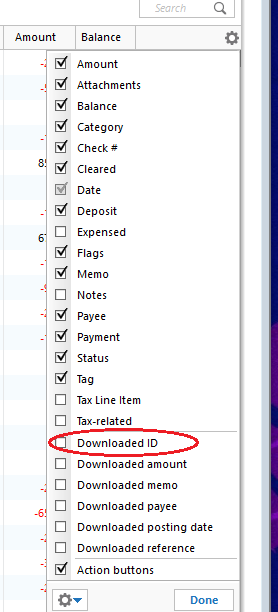
- Review the Downloaded ID. This is the unique identifier for each downloaded transaction. It is used by Quicken to determine which transactions have been downloaded and which ones need to be downloaded.
I look forward to hearing your response, and hope to continue working with this on you.
Thank you,
Quicken Jared1 -
I spent some more time investigating, and if I turn on Sync ID I can see that the IDs are different from between the transactions downloaded 30 days back and the ones recently downloaded.
Based on the guidance in the article below, that suggests that it's entirely a Alliant Credit Union issue: they are literally re-sending the transaction a second time through the OFX connection, which would be a big no-no.
https://www.quicken.com/support/quicken-downloads-transactions-which-are-duplicates-existing-register-entries
I'll contact Alliant Credit Union and report back.3 -
> @SeattleSummer76 said:
> I spent some more time investigating, and if I turn on Sync ID I can see that the IDs are different from between the transactions downloaded 30 days back and the ones recently downloaded.
>
> Based on the guidance in the article below, that suggests that it's entirely a Alliant Credit Union issue: they are literally re-sending the transaction a second time through the OFX connection, which would be a big no-no.
> https://www.quicken.com/support/quicken-downloads-transactions-which-are-duplicates-existing-register-entries
>
> I'll contact Alliant Credit Union and report back.
I have this same issue and followed the same steps (here) as you and came to up with the same results. Duplicate transactions are being downloaded with a different ID and reference number. I have emailed Alliant with reference to this discussion0 -
We have an answer from Alliant Credit Union's support team on the topic of duplicate transactions being downloaded: "This is a known issue that we are working on. Unfortunately, we do not have an ETA on when this will be resolved."
This has been going on for months and months, and I guess we have to wait.3
This discussion has been closed.
Categories
- All Categories
- 69 Product Ideas
- 36 Announcements
- 223 Alerts, Online Banking & Known Product Issues
- 21 Product Alerts
- 582 Welcome to the Community!
- 673 Before you Buy
- 1.3K Product Ideas
- 54.1K Quicken Classic for Windows
- 16.5K Quicken Classic for Mac
- 1K Quicken Mobile
- 813 Quicken on the Web
- 115 Quicken LifeHub

