My US Bank accounts are not updating ... AGAIN!
1step
Quicken Windows Subscription Member ✭✭
A month ago I could not get my US Bank accounts to update (Windows desktop version). Called cust svc who advised there was a known temporary issue. Few days later, it worked again.
Now, forward 1 month and not only will the accounts not update, but I receive an error that the accounts have been "deleted". The data is still there, but the acct info is not. I entered my username and pswd (verified both are correct and work going direct to US Bank) and receive an error saying "It's Not Your Fault".
Regardless of who's fault it is, I can not connect to my accounts!!!
Will this be fixed? Too many transactions for manual entry.
Now, forward 1 month and not only will the accounts not update, but I receive an error that the accounts have been "deleted". The data is still there, but the acct info is not. I entered my username and pswd (verified both are correct and work going direct to US Bank) and receive an error saying "It's Not Your Fault".
Regardless of who's fault it is, I can not connect to my accounts!!!
Will this be fixed? Too many transactions for manual entry.
1
Comments
-
Hello @1step,1step said:A month ago I could not get my US Bank accounts to update (Windows desktop version). Called cust svc who advised there was a known temporary issue. Few days later, it worked again.
Now, forward 1 month and not only will the accounts not update, but I receive an error that the accounts have been "deleted". The data is still there, but the acct info is not. I entered my username and pswd (verified both are correct and work going direct to US Bank) and receive an error saying "It's Not Your Fault".
Regardless of who's fault it is, I can not connect to my accounts!!!
Will this be fixed? Too many transactions for manual entry.
I am sorry to hear about this problem with online banking services. Thank you for bringing this issue to the Quicken Community.
Are you noticing any error codes when trying to connect to online banking services? Also, if you have the chance, you could save a backup by going to File > Copy or Backup File... in the upper menu at the top of the screen and then create a 'test' data file by going to the same menu and selecting New Quicken File... Next, choose New Quicken File in the screen that follows, and then click OK. After this, choose a file location on your computer and then click Save. Choose Don't use mobile and web when prompted.
You may then try adding your US Bank accounts, exclusively, entering your credentials when prompted.
I look forward to hearing back from you about your results with this test file.
Thank you,
Quicken Jared0 -
I, too, have been unable to connect to US Bank for the last several days. I have received several different error codes, the first being CC-509, then CC-505 and the latest today is CC-501. It seems this happens every couple of months. Hopefully, you can fix this.0
-
An update. I downloaded and installed the most recent Quicken updates and then received a CC-800 error. I followed the instructions to correct that and now the account is totally offline.0
-
Hello @schmieg,schmieg said:An update. I downloaded and installed the most recent Quicken updates and then received a CC-800 error. I followed the instructions to correct that and now the account is totally offline.
I am sorry to hear that you seem to be affected by this error, as well. Thank you for providing your own experience with this issue.
I recommend saving a backup by going to File > Copy or Backup File... in the upper menu at the top of the screen, then proceeding through each step of the instructions below, in order:First, deactivate the affected accounts:
- Select Tools > Account List
- If present, select the Show Hidden Accounts checkbox at the bottom of the Account List
- Select Edit on each account with this error and Deactivate them on the Online Services tab
- When finished, close the Account List.
Second, reactivate the accounts:
- Select Tools > Add Account
- Go through the process of re-adding the deactivated accounts to Quicken, providing the login credentials and answering any security questions, until you reach the screen where Quicken displays the Accounts Discovered at the financial institution
- Select to LINK each of the found accounts to the accounts you already have set up in Quicken. For accounts you don't want to link, select Don't add to Quicken.
You can read more about the CC-800 error message in the Support Article linked here.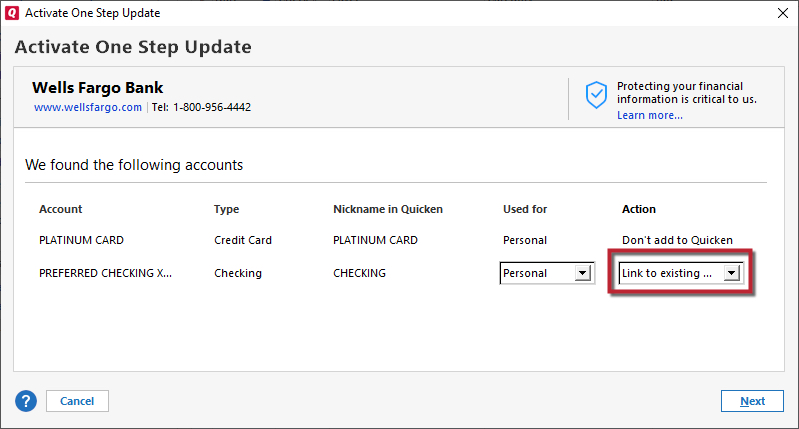
I look forward to hearing back from you about your results.
Thank you,
Quicken Jared0 -
Thanks, Jared. I had already tried that, but it didn't work. However, tonight, I was able to reactivate the US Bank account and it seems to be working properly with One Step Update again.1
-
Hello @schmeig,schmieg said:Thanks, Jared. I had already tried that, but it didn't work. However, tonight, I was able to reactivate the US Bank account and it seems to be working properly with One Step Update again.
I am happy to hear that everything now seems to be working as expected, and thank you for getting back to us to let us know how things turned out.
Feel free to reach out again anytime.
Thank you,
Quicken Jared0
This discussion has been closed.
Categories
- All Categories
- 44 Product Ideas
- 34 Announcements
- 245 Alerts, Online Banking & Known Product Issues
- 23 Product Alerts
- 512 Welcome to the Community!
- 679 Before you Buy
- 1.4K Product Ideas
- 55.3K Quicken Classic for Windows
- 16.8K Quicken Classic for Mac
- 1K Quicken Mobile
- 828 Quicken on the Web
- 123 Quicken LifeHub
