One Step reconciliation using wrong balance.
ASauri
Quicken Windows Subscription Member ✭✭
Since the last update (R42.19), the One Step reconciliation process is using the CURRENT (available) balance which includes transactions still being processed by the Financial institutions and that have not been fully processed/posted to the accounts. In the past, Quicken used the TRANSACTIONS CLEARED balances to reconcile. Because the CURRENT balance includes transactions that have not yet been processed and hard-posted to the accounts, those transactions are not being downloaded into Quicken. If you manually enter those transactions and then reconcile them to the downloaded balance, the next One Step reconciliation will include those transactions again and you will need to match them manually in order to balance correctly.
0
Comments
-
Hello @ASauri,ASauri said:Since the last update (R42.19), the One Step reconciliation process is using the CURRENT (available) balance which includes transactions still being processed by the Financial institutions and that have not been fully processed/posted to the accounts. In the past, Quicken used the TRANSACTIONS CLEARED balances to reconcile. Because the CURRENT balance includes transactions that have not yet been processed and hard-posted to the accounts, those transactions are not being downloaded into Quicken. If you manually enter those transactions and then reconcile them to the downloaded balance, the next One Step reconciliation will include those transactions again and you will need to match them manually in order to balance correctly.
I am sorry to hear about this frustration with reconciled transactions being re-included after a One Step Update.
First, save a backup by navigating to File > Copy or Backup File... in the upper menu at the top of the screen, then try proceeding through these steps, in order:To disable Auto Reconcile:
- Open the account you want to disable Auto Reconcile in.
- Click Account Actions gear icon, and then choose Reconcile.
- Make sure the Use online balance option is selected.
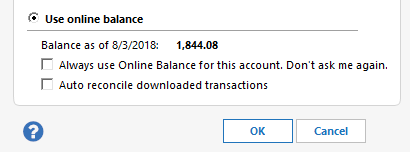
- Clear the Auto reconcile downloaded transactions check box.
Is this issue still occurring after taking these steps?
I look forward to hearing your answer.
Thank you,
Quicken Jared0
This discussion has been closed.
Categories
- All Categories
- 52 Product Ideas
- 35 Announcements
- 240 Alerts, Online Banking & Known Product Issues
- 20 Product Alerts
- 506 Welcome to the Community!
- 676 Before you Buy
- 1.4K Product Ideas
- 55K Quicken Classic for Windows
- 16.7K Quicken Classic for Mac
- 1K Quicken Mobile
- 826 Quicken on the Web
- 121 Quicken LifeHub
