pnc issue and santander issues
schleiff
Quicken Windows Subscription Member ✭✭
now in addition to the pnc issues which support says is a known problem, i am having santander cc-800 issues which support chat says needs to be escalated to next level and I should contact CS 8-8 est the exact time I am on my way to work, at work and on my way home from work. WTF is going on here, if quicken was free, ok, but we are now paying for their service. Get if fixed!
Tagged:
0
Comments
-
Hello @schleiff,schleiff said:now in addition to the pnc issues which support says is a known problem, i am having santander cc-800 issues which support chat says needs to be escalated to next level and I should contact CS 8-8 est the exact time I am on my way to work, at work and on my way home from work. WTF is going on here, if quicken was free, ok, but we are now paying for their service. Get if fixed!
I am sorry to hear about these issues with the CC-800 error message. Thank you for bringing this matter up for discussion.
What steps have you taken thus far in order to troubleshoot the Santander error message? I want to kno if you have made use of the following steps, but first, save a backup by navigating to File > Copy or Backup File... in the upper menu at the top of the screen, then proceed through the instructions listed below:First, deactivate the affected accounts:
- Select Tools > Account List
- If present, select the Show Hidden Accounts checkbox at the bottom of the Account List
- Select Edit on each account with this error and Deactivate them on the Online Services tab
- When finished, close the Account List.
Second, reactivate the accounts:
- Select Tools > Add Account
- Go through the process of re-adding the deactivated accounts to Quicken, providing the login credentials and answering any security questions, until you reach the screen where Quicken displays the Accounts Discovered at the financial institution
- Select to LINK each of the found accounts to the accounts you already have set up in Quicken. For accounts you don't want to link, select Don't add to Quicken.
You can read more about these instructions in the Support Article listed here.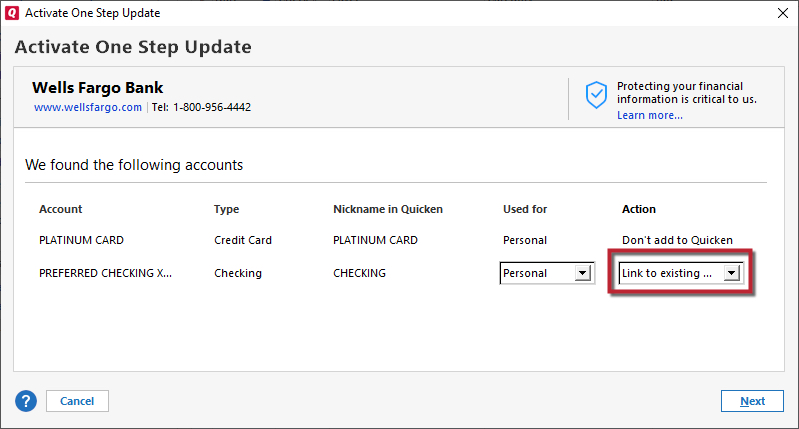
I look forward to hearing more from you about this.
Thank you,
Quicken Jared0 -
I have done everything you describe above. I even did it with a Quicken customer support person, but to no avail. Just is not working correctly.1
-
Hello @schleiff,schleiff said:I have done everything you describe above. I even did it with a Quicken customer support person, but to no avail. Just is not working correctly.
Thanks for reaching out to me and providing additional information about the steps that have been taken to troubleshoot this issue. I am sorry to hear that this problem is ongoing, even after speaking with Support.
I have sent you a Direct Message about how to further proceed, but I will need some additional information from you in order to schedule a callback. Note that you can access your direct messages by clicking on the envelope icon in the upper right-hand corner of the screen.
I look forward to your reply.
Thank you,
Quicken Jared0
This discussion has been closed.
Categories
- All Categories
- 44 Product Ideas
- 34 Announcements
- 245 Alerts, Online Banking & Known Product Issues
- 23 Product Alerts
- 512 Welcome to the Community!
- 679 Before you Buy
- 1.4K Product Ideas
- 55.4K Quicken Classic for Windows
- 16.8K Quicken Classic for Mac
- 1K Quicken Mobile
- 829 Quicken on the Web
- 123 Quicken LifeHub
