Citi Visa Download Fails
ColoBill
Quicken Windows Subscription Member
Sometime between June 6th and August 14 transactions from Citibank's Visa (the one Costco uses) stopped downloading to Quicken. I have the current Quicken subscription for Windows. I login to Citi and create the QFX file, double click it to download to Quicken. Often the transactions appear ready to accept the new ones, but once I click accept, they just go away and do not download. Sometimes the QFX file does nothing, like they all matched, even though they are not in the account in Quicken. I opened a problem with Quicken on the HELP window on Aug 14, but heard nothing back. Today on August 20 I cannot open a trouble ticket, it fails.
0
Comments
-
Also, I called the help line, and the agent walked me through deleting the account and reactiviatint it and using onestep to get to Citi, but that failed the same way as I described. He had me open the ticket on August 14.0
-
Hello @ColoBill,ColoBill said:Also, I called the help line, and the agent walked me through deleting the account and reactiviatint it and using onestep to get to Citi, but that failed the same way as I described. He had me open the ticket on August 14.
I am sorry to hear about this problem with online banking services. Thank you for reaching out about this here on the Quicken Community.
First, have you noticed any error messages when trying to update your accounts or download transactions? If so, what error code is displayed? Also, do you have a ticket number for the interaction with Support you reference?
I look forward to hearing back from you about this.
Thank you,
Quicken Jared0 -
I can download all my other accounts for banks and credit cards, but not Citi. There is no error message, it either does nothing or it appears to download and then when I click on ACCEPT ALL, they go away without being added. I did not get a ticket number, so perhaps the trouble report did not get sent properly and when I sent it last week. I tried today and the message was "Unable to send report to Quicken, please try again." ... I just tried four today got the same message.0
-
Hello @ColoBill,ColoBill said:I can download all my other accounts for banks and credit cards, but not Citi. There is no error message, it either does nothing or it appears to download and then when I click on ACCEPT ALL, they go away without being added. I did not get a ticket number, so perhaps the trouble report did not get sent properly and when I sent it last week. I tried today and the message was "Unable to send report to Quicken, please try again." ... I just tried four today got the same message.
I am sorry to hear about the lack of clarity in the cause of this issue, and thanks for telling more about what has been happening.
First, save a backup by navigating to File > Copy or Backup File... in the upper menu at the top of the screen, then proceed through the steps listed below:- Has the sort order been changed in the register? Confirm that the Sort Order in your account is by Date; just click the top of the Date column in your account register. It's possible the transactions are in your register, but not where you thought they should be.
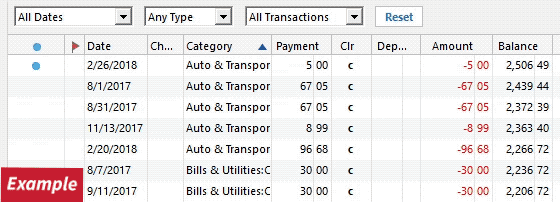
- Click the Reset button at the top of the register, to confirm that there's no filtering in your account register.
- Are these missing transactions over 90 days old? Most banks have a limit (usually 90 days) on transaction download. If you need transaction history older than what the download contains, many banks will make this available on their website via Web Connect. To use Web Connect, you can find information here, or contact your bank.
- Are these transactions still marked as "pending" on your bank's website? Pending transactions have been authorized by your bank but not cleared and paid from your account yet. Most banks don't allow transactions to download until the transaction clears the bank.
- Was the missing transaction incorrectly matched to another transaction in the register? This is common with repeating payments made to the same payee for the same amount.
- Have any transactions been deleted recently? Transactions won't download again after being deleted. If a transaction was deleted in error, you can re-enter it manually (if there's a large group of deleted transactions, it may also be easier to restore a backup).
- Was the transaction moved from one account register to another? Click on All Transactions in your account bar and search for the missing transaction. If you find the transactions in an incorrect account, you can move the transactions to the correct account: just select the transaction(s), right-click, and select Move transaction(s). Select the correct account and click OK.
- Was an older backup restored after you accepted the downloaded transaction(s)? The backup file will restore account information up to the date it was created, which may be before the missing transactions were downloaded.
Let us know how this works!
Thank you,
Quicken Jared2 - Has the sort order been changed in the register? Confirm that the Sort Order in your account is by Date; just click the top of the Date column in your account register. It's possible the transactions are in your register, but not where you thought they should be.
-
:) Thanks for the detailed instructions, Jarad. Too bad the guy I had on the phone on Aug 14 didn't tell me to sort by date. Your step 1 after backup solved the mystery. Somehow, I must have sorted that account by something other than date, so I did have transactions after June 6th, but they were not at the bottom of the transaction list. Case closed.1
-
Jared, thanks again! Sorry I mistyped your name.1
-
Hello @ColoBill,ColoBill said:Jared, thanks again! Sorry I mistyped your name.
No worries, and thanks so much for letting me know how those instructions worked for you. I am glad to hear that the situation seems to have been resolved.
Feel free to reach out with any additional questions or concerns, and have a great day!
Quicken Jared0
This discussion has been closed.
Categories
- All Categories
- 49 Product Ideas
- 35 Announcements
- 225 Alerts, Online Banking & Known Product Issues
- 18 Product Alerts
- 505 Welcome to the Community!
- 673 Before you Buy
- 1.4K Product Ideas
- 54.9K Quicken Classic for Windows
- 16.6K Quicken Classic for Mac
- 1K Quicken Mobile
- 825 Quicken on the Web
- 120 Quicken LifeHub
