Repeated downloads with one step update - several accounts
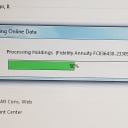
Paresh Buch
Quicken Windows Subscription Member ✭✭✭
Over the last couple of weeks, when I perform one step update, several accounts (BoA, Chase, AMEX...) the same transactions keep getting downloaded - even though they were reconciled before. I have reset these accounts, deactivated and then reactivated these accounts, I am no longer cloud syncing my file (issue still open awaiting resolution), nothing seems to fix these repeat downloads. No errors are being reported with the update.
Any ideas?
Any ideas?
0
Comments
-
I have 2 identical Quicken files; one that uses Direct Connect and the other EWC+. I've been maintaining the EWC+ file for about a week. When I first did the conversion it downloaded a bunch of transactions that were already in my register and were marked as cleared. Since they were redundant I just chose to delete them rather than accept them and have them added to my register. A few days passed without any issues then today it downloaded what I believe are the same redundant transactions I had deleted. It won't let me manually match them to an existing transaction so I just deleted them again. With less than a month to go before the mandatory conversion to EWC+ this is really a mess. I wonder if Chase/Quicken have a Plan B in the event that this mess is not fixed before the deadline. Hopefully in that case they will extend the life of Direct Connect until all EWC+ Chase/Quicken issues are resolved.0
-
I have the same issue with UW Credit Union Charge Card account. The same transactions are downloaded again and again. Validate does not help.0
-
Update - On my AMEX credit card account, I am now downloading nearly 100 transactions each time and this number is increasing each day. Seems like the the repeated downloads are dating back to mid Aug 2022.
Also, something new I noticed that started yesterday - some accounts are having to be "fixed" for connections issues. When they are "reconnected", the pop up window states they are "not added". I then have to go to "refresh" and re-link and that seems to reestablish the link. This seems totally random as this has happened twice with 2 different accounts, neither of which had the repeated transactions issue.
I hope someone from Quicken is monitoring this thread.1
This discussion has been closed.
Categories
- All Categories
- 57 Product Ideas
- 34 Announcements
- 235 Alerts, Online Banking & Known Product Issues
- 19 Product Alerts
- 510 Welcome to the Community!
- 678 Before you Buy
- 1.4K Product Ideas
- 55.2K Quicken Classic for Windows
- 16.7K Quicken Classic for Mac
- 1K Quicken Mobile
- 828 Quicken on the Web
- 121 Quicken LifeHub