New release R43.14 - not downloading transactions
Jec18
Quicken Windows Subscription Member
I recently updated my desktop to this version and it is not syncing with my online accounts or download my transations from my mobile app. Help!!! I tried to reset some of the accounts buy only one account is syncing and that is chase after I had to update the way that account connects.
0
Answers
-
Hello @Jec18,Jec18 said:I recently updated my desktop to this version and it is not syncing with my online accounts or download my transations from my mobile app. Help!!! I tried to reset some of the accounts buy only one account is syncing and that is chase after I had to update the way that account connects.
I am sorry to hear about this problem with syncing accounts. Thank you for discussing this with us here on the Quicken Community.
Are you receiving any particular error codes when the accounts fail to update? Also, are these accounts associated with more than one financial institution? Lastly, where is your current active data file located? You can check this anytime by navigating to File > Copy or Backup File... in the upper menu at the top of the screen. Make sure that the data file is located on your computer, and not on an external drive or cloud-based storage service, as these latter locations can cause erratic program behavior and data damage.
I hope to hear more form you about this.
Thank you,
Quicken Jared0 -
There are no error codes it goes through the sync pretty fast and says its complete 0 files updated for all of the accounts. i just tried it again and a random 1 account downloaded a file. I know i have entries on my mobile app that aren't appearing on the desktop. yes it is different institutions. I did notice though that if i enter something on desktop it syncs to the mobile version. it was working perfect before this update
the file is located on the C drive0 -
Hello @Jec18,Jec18 said:There are no error codes it goes through the sync pretty fast and says its complete 0 files updated for all of the accounts. i just tried it again and a random 1 account downloaded a file. I know i have entries on my mobile app that aren't appearing on the desktop. yes it is different institutions. I did notice though that if i enter something on desktop it syncs to the mobile version. it was working perfect before this update
the file is located on the C drive
I am sorry to hear about this problem remaining over time, and thank you for continuing to speak with me about about this here on the Quicken Community.
Try saving a backup by navigating to File > Copy or Backup File... in the upper menu at the top of the screen, then Follow these steps in order:- Go to Edit > Preferences > Downloaded Transactions. The option Automatically add to banking registers needs to be unchecked.
- Refresh your online account information by clicking the Actions Gear Icon on the upper right of the register, and select Update Now. Follow the on-screen instructions to complete the update.
- Confirm that the Sort Order in your account is by Date; just click the top of the Date column in your account register. It's possible the transactions are in your register, but not where you thought they should be.
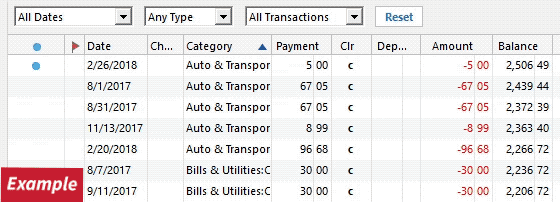
- Click the Reset button at the top of the register, to confirm that there's no filtering in your account register.
- Go to Actions (Gear Icon) > Register Columns > Check Downloaded Payee in the account register. This allows you to search by Payee to confirm the transactions haven't been renamed unexpectedly.
- Go to Tools > Account List and check Show Hidden Accounts at the bottom left. Confirm the missing transactions haven't been added to a hidden account by clicking on the name of any account that appears with a check mark in the Hidden column.
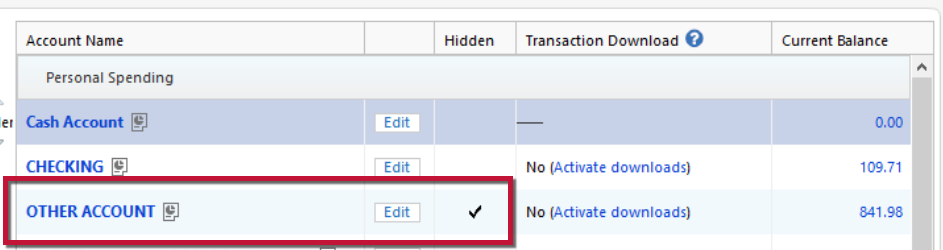
You can read more about the above instructions in the Support Article linked here.
I hope to hear about your results, if you have the chance to check back in with us.
Thank you,
Quicken Jared0 -
I am also having this issue. I have no filters on, no hidden accounts. I have refreshed my accounts. My credit cards are updating. My bank account is not. A random couple of transactions have come through but many, many are missing since the update to R43.14.1
-
Exact same issue I’m having some accounts update but mostly just credit card accounts. Just seems like the sync is not working. But yet the mobile app is working. It’s tuff to reconcile. I have had to manually download.0
This discussion has been closed.
Categories
- All Categories
- 49 Product Ideas
- 35 Announcements
- 225 Alerts, Online Banking & Known Product Issues
- 18 Product Alerts
- 504 Welcome to the Community!
- 673 Before you Buy
- 1.4K Product Ideas
- 54.8K Quicken Classic for Windows
- 16.6K Quicken Classic for Mac
- 1K Quicken Mobile
- 824 Quicken on the Web
- 120 Quicken LifeHub

