Ally Bank not updating my transactions
CCumberland
Quicken Windows Subscription Member
Ally Bank not updating my transactions. It goes to it and says it is updated but it says there are zero transactions, yet the date it updated was in July.
0
Comments
-
Hello @CCumberland,CCumberland said:Ally Bank not updating my transactions. It goes to it and says it is updated but it says there are zero transactions, yet the date it updated was in July.
I am sorry to hear about this problem with missing transactions after an update. Thank you for reaching out about this here on the Quicken Community.
To begin with, try saving a backup by navigating to File > Copy or Backup File... in the upper menu at the top of the screen. Next, follow these steps in order:- Go to Edit > Preferences > Downloaded Transactions. The option Automatically add to banking registers needs to be unchecked.
- Refresh your online account information by clicking the Actions Gear Icon on the upper right of the register, and select Update Now. Follow the on-screen instructions to complete the update.
- Confirm that the Sort Order in your account is by Date; just click the top of the Date column in your account register. It's possible the transactions are in your register, but not where you thought they should be.
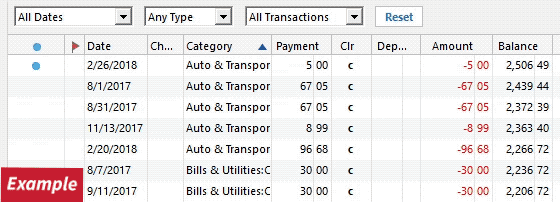
- Click the Reset button at the top of the register, to confirm that there's no filtering in your account register.
- Go to Actions (Gear Icon) > Register Columns > Check Downloaded Payee in the account register. This allows you to search by Payee to confirm the transactions haven't been renamed unexpectedly.
- Go to Tools > Account List and check Show Hidden Accounts at the bottom left. Confirm the missing transactions haven't been added to a hidden account by clicking on the name of any account that appears with a check mark in the Hidden column.
You can view the Support Article linked here for a greater explanation of these steps.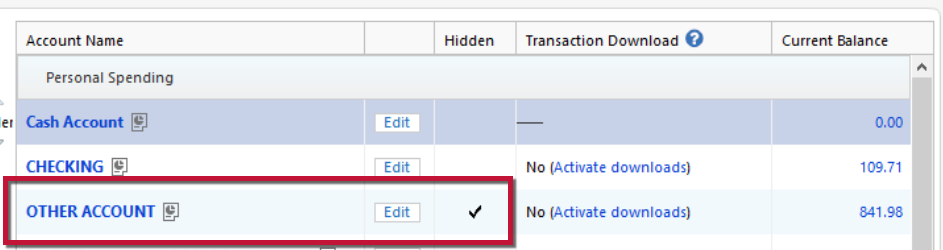
I am eager to hear more from you about this.
Thank you,
Quicken Jared0 -
I have been seeing the same thing for the past couple of days. My last downloaded transaction was 8/19. For the past two days I havent been able to get Quicken to download any new transactions then all of a sudden today it downloads transactions starting on 9/6 but still missing the transactions between 8/19 and 9/6. How can I force it to download the missing transactions?0
-
Hello @mr.dallen,mr.dallen said:I have been seeing the same thing for the past couple of days. My last downloaded transaction was 8/19. For the past two days I havent been able to get Quicken to download any new transactions then all of a sudden today it downloads transactions starting on 9/6 but still missing the transactions between 8/19 and 9/6. How can I force it to download the missing transactions?
I do apologize about this difficulty with missing transactions. Thank you for looking for additional information in this Quicken Community.
Did you previously download and delete any transactions in the account register? If so, these will not be downloaded again; you will have to enter them manually. Are you making use of any Virtual Private Networks (VPNs), antivirus software, pop-up blockers, or other software or firewall settings? These may occasionally cause connectivity issues that prevent transactions from downloading, or downloading properly, and it may be necessary to remove these in order to troubleshoot this matter.
I hope to hear back from you soon.
Thank you,
Quicken Jared0 -
No VPN, pop-up blockers or firewalls on my system. I have not deleted any transactions as these are new accounts barely 30 days old. I did try signing out and back in my Quicken profile account as suggested in another post and it fixed the issue for a little while but the problem came back the next day. All my other accounts are updating fine.0
-
@mr.dallen,mr.dallen said:No VPN, pop-up blockers or firewalls on my system. I have not deleted any transactions as these are new accounts barely 30 days old. I did try signing out and back in my Quicken profile account as suggested in another post and it fixed the issue for a little while but the problem came back the next day. All my other accounts are updating fine.
Thank you for answering my earlier question. I do apologize this is continuing.
In your case, are you still noticing this issue is isolated to your Ally Bank accounts? If you are having trouble with downloading transactions from any of your accounts, I recommend checking the location of your current active data file by navigating to File > Show this file on my computer... in the upper menu at the top of the screen. Make sure that the data file is located on your computer and not on an external drive or cloud-based storage service.
Provided that the data file is on your computer, you may then save a backup and try the following:- Navigate to File
- Select Validate and Repair File...
- Select Validate File
- Click OK
- Close the Data Log
- Close Quicken (leave it closed for at least 5 secs)
- Reopen Quicken and see if the issue persists.
If you are still noticing difficulties after you have attempted those recommendations, you may try the following:
- Navigate to File
- Hold CTRL + Shift and click Validate and Repair File...
- Select Super Validate File
- Click OK
- Close the Data Log
- Close Quicken (leave it closed for at least 5 secs)
- Reopen Quicken and see if the issue persists.
Thank you,
Quicken Jared0 -
Today I also could not download ANY cleared Transactions from AllyBank. I last downloaded sucessfully 8/11/22. The completed OSU shows No Transactions to Review. Not so as Interest was Paid into accounts 3 days ago and there are a few Transactions I entered that should have downloaded. I de-activated and re-activated all Ally accounts...still ZERO downloaded Transactions. I did create a test File just with Ally...transactions did download. HOWEVER, I have experienced this exact issue in the Past, that is, where I connot download into the exisiting Registers but can if I create Test File...then days later when connecting with my existing File downloads start again.
Is this an Ally issue or Quicken? This issue has many Posts over time with this exact issue....can Quicken look into this? I certainly would have to delete my existing Ally registers and start all over again...but that may be my only course to follow...
Await feedback ....0 -
I think its a Quicken issue. Over the past two months I seen errors tick up quite a bit. I am constantly having to reset or repair accounts for no reason. Right now I am dealing with an issue where Quicken attempts to contact Bank of America when trying to update my Citibank account even though the Citibank account says its setup to use "Citibank Express Web Connect". Whenever I attempt to do a single account update on my Citibank account it prompts me for the two-factor code but I get the alert from Bank of America with the code. I enter it and the update fails.0
This discussion has been closed.
Categories
- All Categories
- 49 Product Ideas
- 35 Announcements
- 225 Alerts, Online Banking & Known Product Issues
- 18 Product Alerts
- 505 Welcome to the Community!
- 673 Before you Buy
- 1.4K Product Ideas
- 54.9K Quicken Classic for Windows
- 16.6K Quicken Classic for Mac
- 1K Quicken Mobile
- 825 Quicken on the Web
- 120 Quicken LifeHub

