Mountain Heritage Federal Credit Union transaction download no longer working
jihite
Quicken Windows Subscription Member
It doesn't appear that transactions can be downloaded from Mountain Heritage Federal Credit Union any longer. Can you please advise what happened? I used to be able to export transactions and then download the qfx file.
0
Answers
-
Hello @jihite,jihite said:It doesn't appear that transactions can be downloaded from Mountain Heritage Federal Credit Union any longer. Can you please advise what happened? I used to be able to export transactions and then download the qfx file.
I am sorry to hear about this problem with downloading transactions. Thank you for speaking with us about this here on the Quicken Community.
First, are you seeing any error messages when trying to download the transactions? Are the transactions simply failing to import? Also, if you have the chance, you could save a backup by going to File > Copy or Backup File... in the upper menu at the top of the screen and then create a 'test' data file by going to the same menu and selecting New Quicken File... Next, choose New Quicken File in the screen that follows, and then click OK. After this, choose a file location on your computer and then click Save. Choose Don't use mobile and web when prompted.You may then add your Mountain Heritage Federal Credit Union-associated accounts by navigating to the Add Account button in the upper left-hand side of the screen, denoted by the '+' symbol. Try adding and importing transactions in the test file, then let us know if you see the same error message occurring in the test data file once this is attempted.
I look forward to hearing about your results.
Thank you,
Quicken Jared0 -
I am unable to connect when supplying my user-id and password in the quicken prompts, just keep getting errors. Quicken states that my financial institution supports this connection. They just upgraded to a new web interface (they use FiServe for this).0
-
Hello @jihite,jihite said:I am unable to connect when supplying my user-id and password in the quicken prompts, just keep getting errors. Quicken states that my financial institution supports this connection. They just upgraded to a new web interface (they use FiServe for this).
Thank you for speaking with us about this issue in greater detail.
What error codes are you seeing when trying to sign in? Are you seeing any messages to the effect that the credentials are invalid? If the same issues are continuing in the test file when trying to download and import QFX files, I recommend trying the steps provided below:You may need to find the QFX file on your computer and open it for it to load the transactions in Quicken. The default download location for QFX files is the Downloads folder.
- In Windows 10, the Downloads folder can be accessed by right-clicking the Start menu and selecting the File Explorer. In the File Explorer, select the Downloads folder in the left panel. The file will have the .qfx extension. Select the one that matches the date and time you completed the download from the bank's website.
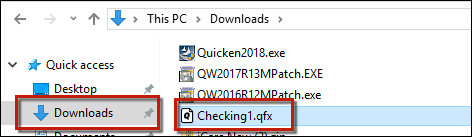
- You can also import the QFX file from inside the program. In Quicken, go to File > File Import > Web Connect (.QFX) File.... Select the Downloads folder in the left panel. The file will have the .qfx extension. Select the one that matches the date and time you completed the download from the bank's website.
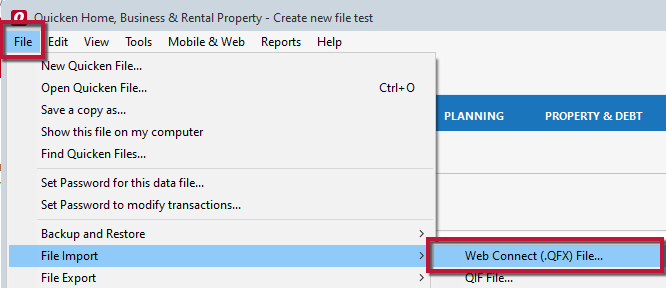
You may also need to reset file associations, using the steps provided here (if the issue is still ongoing):
- Click the Start button and select the Control Panel. In Windows 10, the Control Panel is located in the Windows System folder in the Start menu.
- Select Programs > Default Programs > Associate a file type or protocol with a program.
- Scroll down the list of file types and click on QFX.
- Select Change Program.
- Select Quicken (or QuickenWindow), then click OK.
- Try to download transactions with Web Connect again.
You can read more about the above steps in the Support Article linked here.
I hope that is helpful.
Thanks,
Quicken Jared0 -
here is the current status -
- offer manual downloading from the FCU online website,
- and Quicken One Step Update04598 04598 04598 Mountain Heritage Federal CU http://www.mhfcu.net/ 304-424-7256
https://www.netbranch.app.fiserv.com/mhfcu/ ACTIVE
BANKING&WEB-CONNECT
BANKING,CREDIT,ACCOUNTINFO&EXP-WEB-CONNECT0 -
FiServe is the provider of their website. They no longer offer qfx export from their website.0
-
I get the error message above everytime I try to setup One Step Update.0
-
Hello @jihite,jihite said:I get the error message above everytime I try to setup One Step Update.
I am sorry to hear that this problem remaining even after the previous troubleshooting efforts. Thank you for continuing to work with us about this.
At this stage, I recommend reaching out to Quicken Support with the link provided here. They will be able to troubleshoot and diagnose this problem in further detail using the tools and resources available to them.
I hope that helps, and feel free to reach out with any additional questions or concerns.
Thank you,
Quicken Jared0 -
I contacted Quicken Support. They were also not able to assist me with the problem. I don't know how this can get resolved without Quicken contacting the financial institution.0
-
FYI … Quicken is an outside software service that financial institutions contract with and purchase levels of downloading support. If MHFCU chooses to change what and how they want to offer Quicken downloading, then it is entirely up to them to contact THEIR web support folks, and also contact THEIR support people that interface with Quicken.jihite said: I don't know how this can get resolved without Quicken contacting the financial institution.0
This discussion has been closed.
Categories
- All Categories
- 49 Product Ideas
- 35 Announcements
- 225 Alerts, Online Banking & Known Product Issues
- 18 Product Alerts
- 505 Welcome to the Community!
- 673 Before you Buy
- 1.4K Product Ideas
- 54.9K Quicken Classic for Windows
- 16.6K Quicken Classic for Mac
- 1K Quicken Mobile
- 825 Quicken on the Web
- 120 Quicken LifeHub

