CC-800 error keeps coming back
chinn518@
Quicken Windows Subscription Member ✭✭
Anybody else having a recurring problem with this error "CC-800 | 3 accounts (?) It appears one or more account(s) at XXX have been deleted." Ever since Quicken "improved" security of connections, accounts keep being "deleted" . After fixing the error, transactions download, then the error returns. How do you stop Quicken from deleting accounts?
0
Answers
-
Hello @chinn518,chinn518@ said:Anybody else having a recurring problem with this error "CC-800 | 3 accounts (?) It appears one or more account(s) at XXX have been deleted." Ever since Quicken "improved" security of connections, accounts keep being "deleted" . After fixing the error, transactions download, then the error returns. How do you stop Quicken from deleting accounts?
I am sorry about this problem with CC-800 error messages. Thank you for asking about this here on the Quicken Community.
Save a backup by navigating to File > Copy or Backup File... in the upper menu at the top of the screen, then take a look at the instructions provided in this Support Article, reproduced below, for your convenience:First, deactivate the affected accounts:
- Select Tools > Account List
- If present, select the Show Hidden Accounts checkbox at the bottom of the Account List
- Select Edit on each account with this error and Deactivate them on the Online Services tab
- When finished, close the Account List.
Second, reactivate the accounts:
- Select Tools > Add Account
- Go through the process of re-adding the deactivated accounts to Quicken, providing the login credentials and answering any security questions, until you reach the screen where Quicken displays the Accounts Discovered at the financial institution
- Select to LINK each of the found accounts to the accounts you already have set up in Quicken. For accounts you don't want to link, select Don't add to Quicken.
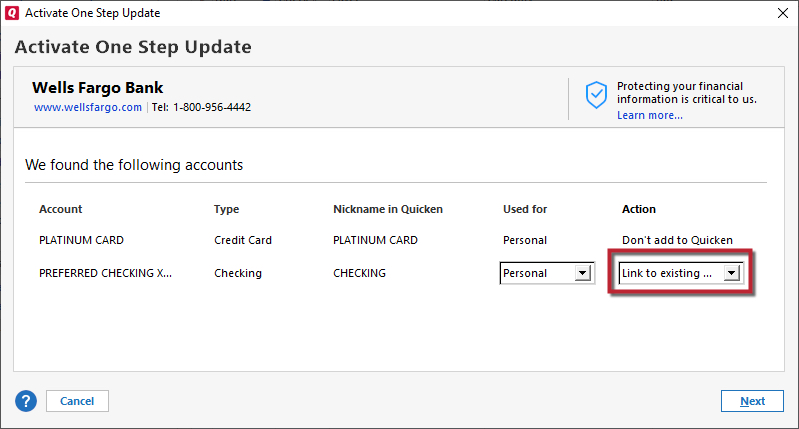
Let us know how this works!
Thank you,
Quicken Jared0 -
Thanks for the quick reply! I already tried deactivating and reactivating accounts. It sometimes works for a few downloads, then I get the account deleted error, deactivate again, and add again. Charles Schwab account deactives every download. Chase business but not personal accounts seem to be the next most frequent accounts that are "deleted" (they are still in my file, but the error says they seem to have been deleted). Most accounts are fine after the "improved" connection, but these accounts are not.0
-
Hello @chinn518@.chinn518@ said:Thanks for the quick reply! I already tried deactivating and reactivating accounts. It sometimes works for a few downloads, then I get the account deleted error, deactivate again, and add again. Charles Schwab account deactives every download. Chase business but not personal accounts seem to be the next most frequent accounts that are "deleted" (they are still in my file, but the error says they seem to have been deleted). Most accounts are fine after the "improved" connection, but these accounts are not.
I am sorry to hear that this problem remains, and thank you for following up with me again with more information.
Unfortunately, if that particular CC-800 error code is reappearing alongside this message, it would be necessary to reach out to Quicken Support by making use of the information provided in this link. They will need to document and troubleshoot this issue with you.
I wish I could provide a resolution from the Quicken Community, but this really is the best path forward.
Thank you,
Quicken Jared0 -
I have same problem.0
-
I'm running into this with both Discover and US Bank.
I did a Reset Account on Discover, connected my credit cards to Discover Bank and it proceeded to download transactions for one credit card account into my other account, even though it is linked properly.
I think that i had resolved US Bank once, but it's back.0
This discussion has been closed.
Categories
- All Categories
- 63 Product Ideas
- 35 Announcements
- 225 Alerts, Online Banking & Known Product Issues
- 21 Product Alerts
- 704 Welcome to the Community!
- 673 Before you Buy
- 1.2K Product Ideas
- 54K Quicken Classic for Windows
- 16.4K Quicken Classic for Mac
- 1K Quicken Mobile
- 812 Quicken on the Web
- 115 Quicken LifeHub
