Quicken crashes downloading transactions or when attempting to deactivate and reactivate accounts
pawintx
Quicken Windows Subscription Member
Windows subscription. Win 10 21H1.
I have several banks, some have multiple accounts. Quicken began crashing while downloading transactions. The status screen would show only two green checks before the status screen turns grey with spinning cursor and (not responding) in the title bar. There are no Quicken errors displayed. Clicking the status screen causes Windows to prompt to either close the app or wait. Click wait and the status screen spins again until (not responding) appears again. Click close and then relaunch Quicken. Restart is fine. Go back into download, enter password and enter the account list. Unchecked one of the banks that didn't complete and repeated with same results until the download succeeded with only two banks working. One of them has multiple accounts and two of them no longer have download activated. The other bank has only one credit card account. Open the account list and Account Details to reactivate the accounts and the screen behaves the same as the download screen resulting in Quicken crashing. The same thing happens when attempting to deactivate any account.
I have uninstalled and reinstalled Quicken with a fresh download and then restore from backup with no change in the problem.
I have several banks, some have multiple accounts. Quicken began crashing while downloading transactions. The status screen would show only two green checks before the status screen turns grey with spinning cursor and (not responding) in the title bar. There are no Quicken errors displayed. Clicking the status screen causes Windows to prompt to either close the app or wait. Click wait and the status screen spins again until (not responding) appears again. Click close and then relaunch Quicken. Restart is fine. Go back into download, enter password and enter the account list. Unchecked one of the banks that didn't complete and repeated with same results until the download succeeded with only two banks working. One of them has multiple accounts and two of them no longer have download activated. The other bank has only one credit card account. Open the account list and Account Details to reactivate the accounts and the screen behaves the same as the download screen resulting in Quicken crashing. The same thing happens when attempting to deactivate any account.
I have uninstalled and reinstalled Quicken with a fresh download and then restore from backup with no change in the problem.
Tagged:
0
Comments
-
Hello @pawintx,pawintx said:Windows subscription. Win 10 21H1.
I have several banks, some have multiple accounts. Quicken began crashing while downloading transactions. The status screen would show only two green checks before the status screen turns grey with spinning cursor and (not responding) in the title bar. There are no Quicken errors displayed. Clicking the status screen causes Windows to prompt to either close the app or wait. Click wait and the status screen spins again until (not responding) appears again. Click close and then relaunch Quicken. Restart is fine. Go back into download, enter password and enter the account list. Unchecked one of the banks that didn't complete and repeated with same results until the download succeeded with only two banks working. One of them has multiple accounts and two of them no longer have download activated. The other bank has only one credit card account. Open the account list and Account Details to reactivate the accounts and the screen behaves the same as the download screen resulting in Quicken crashing. The same thing happens when attempting to deactivate any account.
I have uninstalled and reinstalled Quicken with a fresh download and then restore from backup with no change in the problem.
I am sorry about these issues with crashing and downloading from accounts. Thank you for letting us know about this here on the Quicken Community.
First, where is your current active data file located? You can check this by navigating to File > Show this file on my computer... in the upper menu at the top of the screen. Make sure that your active data file is being located on your computer, as opposed to an external drive or cloud-based storage service. These latter locations can cause erratic behavior and even data damage.
Also, have you tried restarting your computer when this happens?
I look forward to your response.
Thank you,
Quicken Jared0 -
C:\Users\xxxxx\Documents\Quicken. PC has been restarted many times since this first happened. It's been a few weeks and I believe there's been a Quicken update since. I saw other users posting about download issues and I hoped that an update might fix it.0
-
I don't know if it matters but when first opening the download transactions screen, Quicken prompts me to Reauthorize an old PayPal account that was part of the download a few years ago. If I click the reauthorize button, I get the Add Account screen prompting me to use the bank hosted sign-in to authorize. I no longer have this account with PayPal so it's impossible to reauthorize it. I click the Back button and Cancel. Relaunch download transactions and then the 'Remind me next time" to skip this.0
-
At this point I'm wondering if there's a corrupt download config file that could be deleted so Quicken can create a new one as I setup banks. I would of course backup the original first. I just need to know the file name and location.0
-
Hello @pawintx,pawintx said:At this point I'm wondering if there's a corrupt download config file that could be deleted so Quicken can create a new one as I setup banks. I would of course backup the original first. I just need to know the file name and location.
I am sorry to hear about this issue continuing, and for these problems with this Paypal account. Thank you for reaching out again to let me know more about what is going on.
If you are being prompted in regards to this Paypal account, it is possible that this account was not deactivated. First, save a backup by navigating to File > Copy or Backup File... then follow the steps listed below:- Select the Tools menu and select Account List.
- In the Account List, select the account for which you want to deactivate online services, and then click Edit.
- In the Account Details window, click the Online Services tab.
- Click Deactivate next to the service you want to disable (if this option is available; a button labelled Set Up Now will appear if the account is already deactivated).
- Click Yes to the message asking if you want to disable this service. Note: If you do not receive this message, additional information is available below
- Direct Connect users: If you are deactivating a Direct Connect account, you may see an additional prompt advising you to contact your bank to cancel the Direct Connect service.
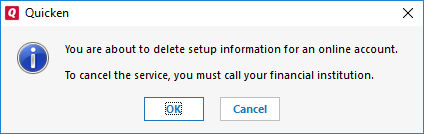
This is only recommended if you intend to deactivate an account permanently and need to contact the bank to stop any related fees.
- Direct Connect users: If you are deactivating a Direct Connect account, you may see an additional prompt advising you to contact your bank to cancel the Direct Connect service.
- Click OK to the confirmation message.
- (optional) If you do not intend to reactivate, contact your financial institution to cancel any fees they may charge for access to Quicken online services. Deactivating the account in Quicken will not normally stop the service fee.
If you have an investment account that is linked to a cash account, you need to deactivate the online services from the investment account which will automatically deactivate the linked cash account.
Important: If you are deactivating/reactivating an account to resolve an issue, you will need to deactivate all the accounts with that affected financial institution that you have activated in Quicken (including hidden ones). Once they are all deactivated, then you can follow the steps to reactivate.
Let us know how this works!
Thank you,
Quicken Jared0 -
Please see the screen shot below. Quicken freezes when I click the Deactivate button. The mouse pointer will flicker but the screen never comes back with an enabled OK button. When I click anywhere in the Account Details dialog box, Windows pops up the not responding dialog box. Clicking to wait for the program to respond doesn't help so I have to click Close the program.0
-
Hello @pawintx,pawintx said:Please see the screen shot below. Quicken freezes when I click the Deactivate button. The mouse pointer will flicker but the screen never comes back with an enabled OK button. When I click anywhere in the Account Details dialog box, Windows pops up the not responding dialog box. Clicking to wait for the program to respond doesn't help so I have to click Close the program.
Thanks so much for getting back to me with more information about what is happening, and for providing that helpful screenshot. I do apologize about this freezing that occurs when trying to deactivate accounts.
Save another backup, and then proceed through the instructions provided below, in order:- Navigate to File
- Select Validate and Repair File...
- Select Validate File
- Click OK
- Close the Data Log
- Close Quicken (leave it closed for at least 5 secs)
- Reopen Quicken and see if the issue persists.
If you are still noticing difficulties after you have attempted those recommendations, you may try the following:
- Navigate to File
- Hold CTRL + Shift and click Validate and Repair File...
- Select Super Validate File
- Click OK
- Close the Data Log
- Close Quicken (leave it closed for at least 5 secs)
- Reopen Quicken and see if the issue persists.
Thank you,
Quicken Jared0
This discussion has been closed.
Categories
- All Categories
- 49 Product Ideas
- 35 Announcements
- 225 Alerts, Online Banking & Known Product Issues
- 18 Product Alerts
- 505 Welcome to the Community!
- 673 Before you Buy
- 1.4K Product Ideas
- 54.9K Quicken Classic for Windows
- 16.6K Quicken Classic for Mac
- 1K Quicken Mobile
- 825 Quicken on the Web
- 120 Quicken LifeHub

