Recurring CC-800 on Discover Transaction Download
clorup
Quicken Windows Subscription Member ✭✭✭
One of our Discover credit card accounts continues to give a CC-800 error following a restore a week or so ago. Our other Discover account works OK. Have tried all the "Fix It" options, as well as disconnecting that account's download and setting it up again. All to no avail. Any suggestions would be appreciated.
0
Comments
-
Hello @clorup,clorup said:One of our Discover credit card accounts continues to give a CC-800 error following a restore a week or so ago. Our other Discover account works OK. Have tried all the "Fix It" options, as well as disconnecting that account's download and setting it up again. All to no avail. Any suggestions would be appreciated.
I am sorry to hear about this issue with online banking errors of the CC-800 variety. Thank you for talking with us about this here on the Quicken Community.
First, save a backup by navigating to File > Copy or Backup File... in the upper menu at the top of the screen, then proceed through the steps listed below:First, deactivate the affected accounts:
- Select Tools > Account List
- If present, select the Show Hidden Accounts checkbox at the bottom of the Account List
- Select Edit on each account with this error and Deactivate them on the Online Services tab
- When finished, close the Account List.
Second, reactivate the accounts:
- Select Tools > Add Account
- Go through the process of re-adding the deactivated accounts to Quicken, providing the login credentials and answering any security questions, until you reach the screen where Quicken displays the Accounts Discovered at the financial institution
- Select to LINK each of the found accounts to the accounts you already have set up in Quicken. For accounts you don't want to link, select Don't add to Quicken.
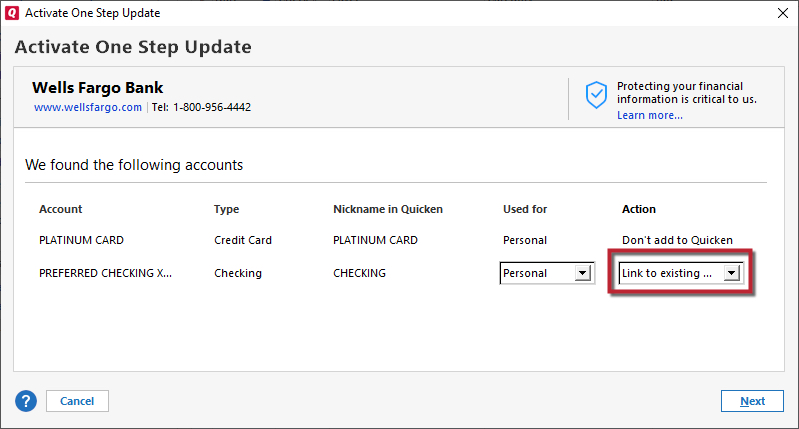 You can also read more about these instructions listed here.
You can also read more about these instructions listed here.
Let us know how this works.
Thank you,
Quicken Jared0 -
Thank you for the suggestion. I actually had already to no avail deactivated and reactivated the Discover account in question several times (albeit via the account's Gear Icon's "Update Now" function) as well as trying all the "Fix It" options on the "One Step Update Summary" screen under that CC-800 error message.
Regardless, I followed the instructions and went in via the "Tools - Add Account", and it ran the download for only that account without the error showing up, and it updated the download timestamp (there was no pending TXs). However, afterwards I ran both the "One Step Update" function for all our accounts and only for this account via the Gear Icon's "Update Now" function. In both cases on these subsequent runs the "CC-800" resulted again.
It does, however, now update the download timestamp for the account (again, no pending TXs), so maybe the download now does work, but the 'One Step Update Summary' does not clear out the error or senses something is off ...?0 -
I'm having the exact same issue. I tried to Deactivate all Discover accounts and Reactivate (and link) to no avail. Also, tried to Deactivate and Add Discover accounts (link). CC-800 persists0
-
Hello @clorup and @Laura Rose,
Thank you so much for getting back to me about your results, and for letting me know more about these issues here on the Quicken Community. I do apologize that this issue seems to be persisting.
Given that this is continuing after following the steps provided earlier, and the connection error involved, I recommend reaching out to Quicken Support about this, if you have not already done so. You can speak with them through the link provided here; they will need to troubleshoot and diagnose this issue in greater detail with the resources and tools available to them.
Let us know how this works for you, if you can.
Thank you,
Quicken Jared0 -
Since restoring October 14, I have had the same issue with Discover daily and with Chase, Citibank, and Elan every several days. Like clorup and Laura Rose, deactivating and reactivating online services only provides a temporary solution.0
-
Appears to have succeeded in removing the CC-800 error message by using as a data source Discover Card instead of Discover Card Account Center. The latter has worked for decades for our two Discover Card accounts, with one malfunctioning after the recent restore. Reverting said 'bad' account back to Discover Card Account Center afterwards resulted in the CC-800 recurring, so left 'bad' Discover Card account with the Discover Card data source and the working account with the Discover Card Account Center data source. How? After deactivating said 'bad' account with the error message on its Online Services screen, you need to add it again, but NOT via the Online Services screen. Instead, use Tools - Add Account, but link to existing account instead of creating new account.
(If not working immediately, be aware I first did a Tools - Add Account creating a new, dummy account for said 'bad' Discover Card just to flush out any potential 'buffering' at the central download site for said 'bad' Discover Card's UserID and Password, then deleted said dummy account again, before doing the final Tools - Add Account linking to the existing 'bad' Discover Card account).
Good luck!1
This discussion has been closed.
Categories
- All Categories
- 42 Product Ideas
- 36 Announcements
- 227 Alerts, Online Banking & Known Product Issues
- 21 Product Alerts
- 497 Welcome to the Community!
- 677 Before you Buy
- 1.3K Product Ideas
- 54.4K Quicken Classic for Windows
- 16.5K Quicken Classic for Mac
- 1K Quicken Mobile
- 814 Quicken on the Web
- 115 Quicken LifeHub
