Big Problems when re-installing after a backup due to computer crash
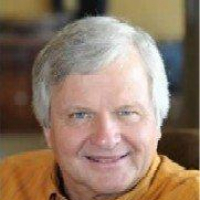
Free thinker from the Land of Enchantment. The best things in life are free🎻
Comments
-
Hello @J Mark,J Mark said:Had to redo the Chase and other institutions new connection method and downloading manually from their site(s) as nothing re-downloads. But Schwab doesn't have a method for that. How do I get transactions from them, and if there is a way to get transactions on a one step update when nothing downloads. Didn't realize the hassle when resuming on a new computer.
I am sorry about this issue with online banking services. Thank you for looking to the Quicken Community for assistance.if you have the chance, you could save a backup by going to File > Copy or Backup File... in the upper menu at the top of the screen and then create a 'test' data file by going to the same menu and selecting New Quicken File... Next, choose New Quicken File in the screen that follows, and then click OK. After this, choose a file location on your computer and then click Save. Choose Don't use mobile and web when prompted.
You may then add your Charles Schwab-associated accounts by navigating to the Add Account button in the upper left-hand side of the screen, denoted by the '+' symbol. Let us know if you see the same error message occurring in the test data file once this is attempted.
I look forward to your response.
Quicken Jared
Thank you,
Quicken Jared0 -
Jared, I did exactly as you requested and downloads back into 9.25.2022 occurred. What can I do to get them downloaded into my normal file? Why did this occur?
Free thinker from the Land of Enchantment. The best things in life are free🎻
0 -
To append my prior comment, transactions starting December downloaded into my normal account but not for Oct or Nov or 9.25 on. How do I get those transactions?
Free thinker from the Land of Enchantment. The best things in life are free🎻
0 -
Export the missing transactions from the new test file via QIF and import them into your production file.
Quicken user since version 2 for DOS, as of 2025 using QWin Premier (US) on Win10 Pro & Win11 Pro on 2 PCs.
0 -
That'll probably work vs what I was gonna try; coping the transactions from the test file and pasting them into the normal file I work with. But didn't know if pasting to a new file would work.
Free thinker from the Land of Enchantment. The best things in life are free🎻
0
Categories
- All Categories
- 63 Product Ideas
- 36 Announcements
- 225 Alerts, Online Banking & Known Product Issues
- 21 Product Alerts
- 704 Welcome to the Community!
- 673 Before you Buy
- 1.2K Product Ideas
- 54K Quicken Classic for Windows
- 16.4K Quicken Classic for Mac
- 1K Quicken Mobile
- 812 Quicken on the Web
- 115 Quicken LifeHub

