Cannot download new transactions from Schools First Credit Union
steve95838
Quicken Windows Subscription Member ✭✭
The last day I downloaded new transactions was on 11/18. Now, for the past several days, it says it has downloaded, but has CL-800 errors, and will not download any new transactions. I am on hold to the support number right now. Any ideas?
0
Comments
-
Hello @steve95838,steve95838 said:The last day I downloaded new transactions was on 11/18. Now, for the past several days, it says it has downloaded, but has CL-800 errors, and will not download any new transactions. I am on hold to the support number right now. Any ideas?
I am sorry about these issues with the online banking services. Thank you for discussing this with us here on the Quicken Community.
First, save a backup by navigating to File > Copy or Backup File... then follow the instructions listed below:First, deactivate the affected accounts:
- Select Tools > Account List
- If present, select the Show Hidden Accounts checkbox at the bottom of the Account List
- Select Edit on each account with this error and Deactivate them on the Online Services tab
- When finished, close the Account List.
Second, reactivate the accounts:
- Select Tools > Add Account
- Go through the process of re-adding the deactivated accounts to Quicken, providing the login credentials and answering any security questions, until you reach the screen where Quicken displays the Accounts Discovered at the financial institution
- Select to LINK each of the found accounts to the accounts you already have set up in Quicken. For accounts you don't want to link, select Don't add to Quicken.
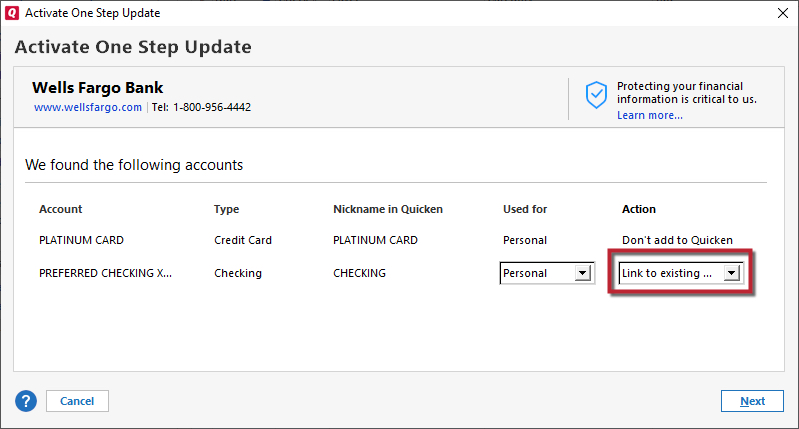
You can also read about this in the Support Article linked here.
I hope to hear more from you about this, if you have the chance to check back in with us about this.
Thank you,
Quicken Jared0
This discussion has been closed.
Categories
- All Categories
- 42 Product Ideas
- 36 Announcements
- 225 Alerts, Online Banking & Known Product Issues
- 21 Product Alerts
- 497 Welcome to the Community!
- 676 Before you Buy
- 1.3K Product Ideas
- 54.4K Quicken Classic for Windows
- 16.5K Quicken Classic for Mac
- 1K Quicken Mobile
- 814 Quicken on the Web
- 115 Quicken LifeHub
